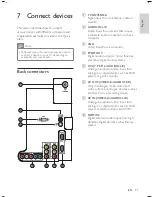10
4
Press
OK
to store the services.
5
Press
to return to the previous menu
or press
DIGITAL MENU
to exit.
Install digital channels manually
You can manually install digital services by
keying the channel number.
Note
If you are not in the digital mode, press
ANALOG/DIGITAL
.
•
1
Press
DIGITAL MENU
.
2
Select
[Installation]
>
[Service Setup]
>
[Manually install services]
and press .
3
Press
and to select the channel
number and to select
[Start Scan]
.
4
Press
OK
to start the search.
5
Press to return to the previous menu
or press the blue button to exit.
Test digital reception
If using digital broadcasts, you can check the
signal quality and strength of digital channels.
This allows you to reposition and test your
antenna or satellite dish.
1
Press the numeric buttons (0-9) or
CH
+/-
to switch to the digital channel you
wish to test the signal of.
2
Press
DIGITAL MENU
3
Select
[Installation]
>
[Test Reception]
>
[Frequency]
.
The frequency of the current channel
is displayed.
4
Press to select
[Network Name]
.
The name of the broadcast network is
displayed.
5
Press
to select
[Signal Quality]
.
An indicator bar displays the quality
level of the TV signal.
»
»
»
3
Press to Add new services and press
OK
to activate the installation.
A search begins. Any new channels are
added to the channel list menu. The
percentage of the installation that has
been completed and the number of
channels found is displayed.
Note
To cancel installation, press
OK
.
•
4
When the search is complete, press
OK
to accept the new services.
5
Press to return to the previous menu
or press
DIGITAL MENU
to exit.
Reinstall all channels
This option lets you reinstall all the digital TV
channels and radio stations.
Note
If you are not in the digital mode, press
ANALOG/DIGITAL
.
•
Caution
Reinstalling services will overwrite all your
previously stored channels.
•
1
Press
DIGITAL MENU
.
2
Select
[Installation]
>
[Service Setup]
>
[Reinstall services]
and press .
3
Press
OK
to start the installation.
A search is for digital services is
started. The services are stored
automatically.
Note
To cancel installation, press
OK
.
•
When the search is complete, the menu
indicates the number of digital services
found. You should see a list of stored
channels on the left panel.
»
»
EN
Summary of Contents for 32PFL5609D/30
Page 2: ......