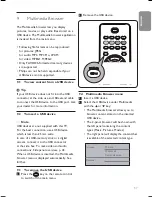ENGLISH
6.7 Select your connections
This allows you to select the peripheral
equipment you have connected to the audio and
video connectors.
Select
Connections
.
Press the
π
key.
Select the input to which the peripheral
equipment is connected.
• When you select
ExT1, ExT2, ExT3,
HDMI 1, HDMI 2, Side
or
Digital
Audio In
, a list appears which allows
you to identify which type of peripheral
equipment is attached to this input.
Press the
π
key again to enter the list
of types of peripherals connected to the
selected input.
Select the peripheral equipment with the
o
or
œ
key.
1
2
3
4
5
Digital Audio In
If a peripheral equipment has a digital audio
output, you can connect this with a single cable
to the TV’s
DIGITAL AUDIO IN
connector.
In the Connections menu, assign the
Digital
Audio In
to the corresponding external
input to which your peripheral equipment is
connected.
In addition to accepting audio input via Digital
Audio In, the TV can output encoded Dolby
Digital audio via the
DIGITAL AUDIO OUT
connector to an external amplifier or receiver.
If your amplifier or receiver has a matching
connector for Digital Audio In, you can connect
it with a single cable to the TV's
DIGITAL
AUDIO OUT
.
See 'To make video and audio connections',
Connect a Home Cinema amplifier, p. 50.
6.8 Select a Decoder channel number
This allows you to define one or more channel
numbers as decoder channel numbers when
a decoder or a descrambler is connected to
ExT1
or
ExT2
.
Select the channel number under which you
have stored the programme that comes
from your decoder or descrambler.
Select
Status
.
Select the input used to connect your
decoder:
None, ExT1
or
ExT2
.
• Select
None
if you do not want the
selected channel number being activated
as a decoder channel number.
.............
Time zone
Channels
Preferences
Connections
Decoder
Factory settings
Software upgrade
Info
TV menu
Installation
Decoder
Channel
Status
1
2
3
.............
Time zone
Channels
Preferences
Connections
Decoder
Factory reset
Software upgrade
Info
TV menu
Installation
Connections
EXT1
EXT2
EXT3
HDMI 1
HDMI 2
Side
Digital Audio In