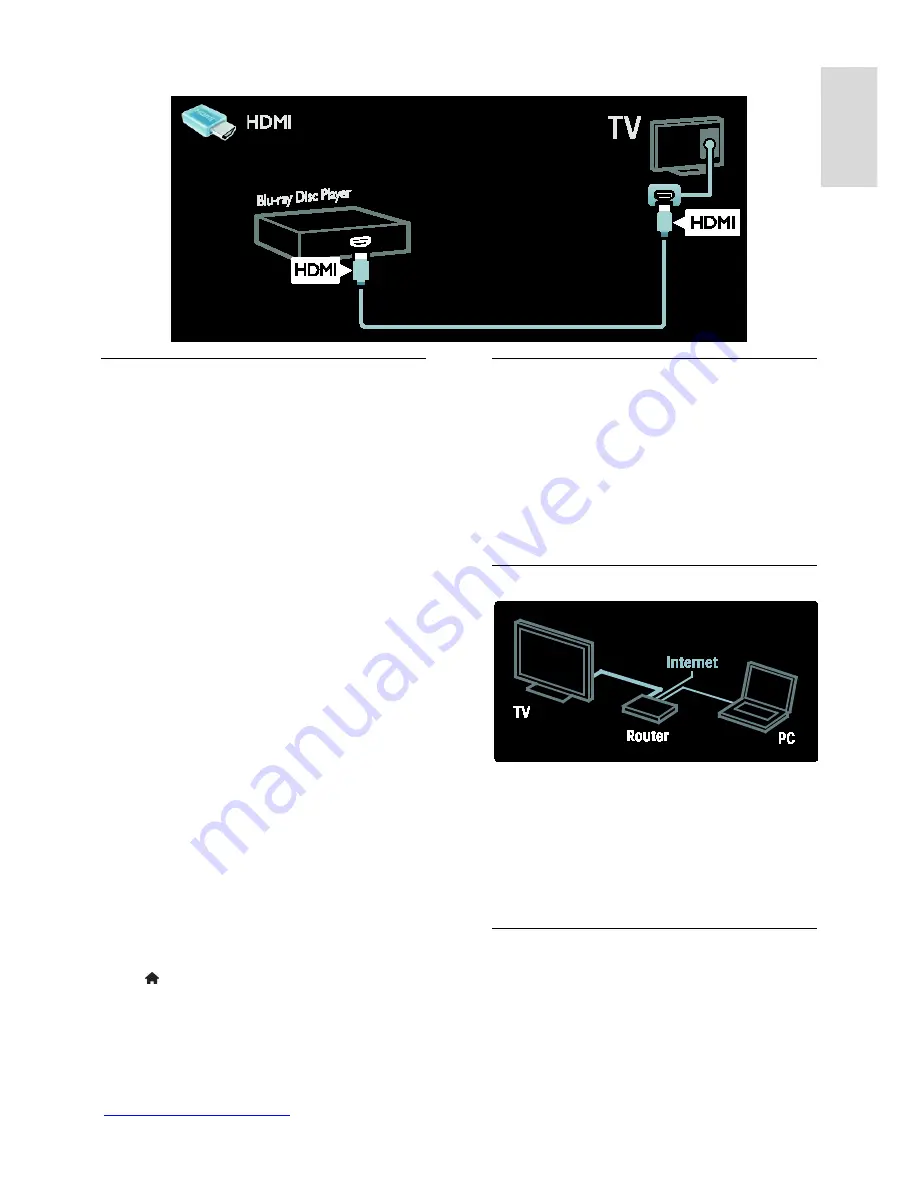
EN 5
En
glis
h
You can learn more on device connections in
Connect your TV > Connect devices
.
High Definition TV
For high-definition (HD) picture quality,
watch HD programmes.
On standard-definition (SD) programmes,
the picture quality is standard.
You can watch HD video content in these
ways and more:
•
a Blu-ray disc player, connected with an
HDMI cable, playing a Blu-ray disc
•
an upscaling DVD player, connected
with an HDMI cable, playing a DVD
disc
•
an over-the-air HD broadcaster (DVB-
T MPEG4)
•
a digital HD receiver, connected with
an HDMI cable, playing HD content
from a cable or satellite operator
•
an HD channel on your DVB-C
network
•
an HD game console (for example, X-
Box 360 or PlayStation 3), connected
with an HDMI cable, playing an HD
game
HD video clip
To experience the stunning sharpness and
picture quality of HD TV, watch the HD
video clip from the Home menu.
Press >
[Setup]
>
[Watch demos]
.
Watch Demo
is on the second page of the
setup menu.
For more information about the availability
of HD channels in your country, contact
your Philips dealer or visit
www.philips.com/support
.
Ambilight
*Available on certain models only.
Ambilight gives a more relaxed viewing
experience. It automatically adjusts the
colour and brightness of the light to match
the TV picture.
Read more in
Use your TV > Ambilight
(Page 18).
Network
Connect your TV to your home network to
play music, photos, and videos from a
computer or other media server on the
same network.
Read more in
Connect your TV >
Computers and the Internet
(Page
51
).
Net TV
If your home network is connected to the
Internet, you can connect your TV to
Net
TV
. Net TV offers movies, pictures, music
and much more.
Read more in
Use your TV > Browse Net
TV
(Page
21
).






































