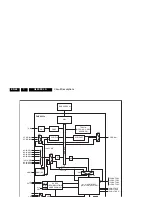Service Modes, Error Codes, and Fault Finding
EN 35
Q549.2E LA
5.
2009-May-08
–
The files “StandbySW_xxxxx_exhex.hex” and
“StandbySW_xxxxx_dev.upg” may not be used by
Service technicians (only for development purposes).
•
UpgradeAll_Q5492_x.x.x.x_commercial.zip.
Only for
production purposes, not to be used by Service
technicians.
Caution: Never try to use this file, because it will
overwrite the HDCP keys ! ! !
•
UpgradeExe_Q5492X_x.x.x.x.zip.
Not to be used by
Service Technicians.
•
Ambilight_Q5492_x.x.x.x.zip.
Not to be used by Service
technicians.
•
Cabinet_Q5492_x.x.x.x.zip
. Not to be used by Service
technicians.
•
Display_Q5492_x.x.x.x.zip
. Not to be used by Service
technicians.
•
LightGuide_TV522_x.x.x.x_.zip.
Not to be used by
Service Technicians.
•
ProcessNVM_Q5492_x.x.x.x.zip.
Default NVM content.
Must be programmed via ComPair or can be loaded via
USB, be aware that all alignments stored in NVM are
overwritten here.
5.9.5
Content of the MOP Ambilight ARM SW File
•
MOP_AMBILIGHT_V1-2_UPG_jettsigned.zip. Contains
the MOP ambientlight software (ARM processor on the
DC-DC AL interface board) and is upgradeable via USB
(UPG). This SW is not part of the FUS autorun.upg! and is
not available in the One-Zip software file but provided
separately via the commercial Philips website (software for
servicers only). Instructions for upgrading are included in
the zip file.
5.9.6
UART logging 2K9 (see section “
5.8 Fault Finding and
Repair Tips
,
5.8.6 Logging
)