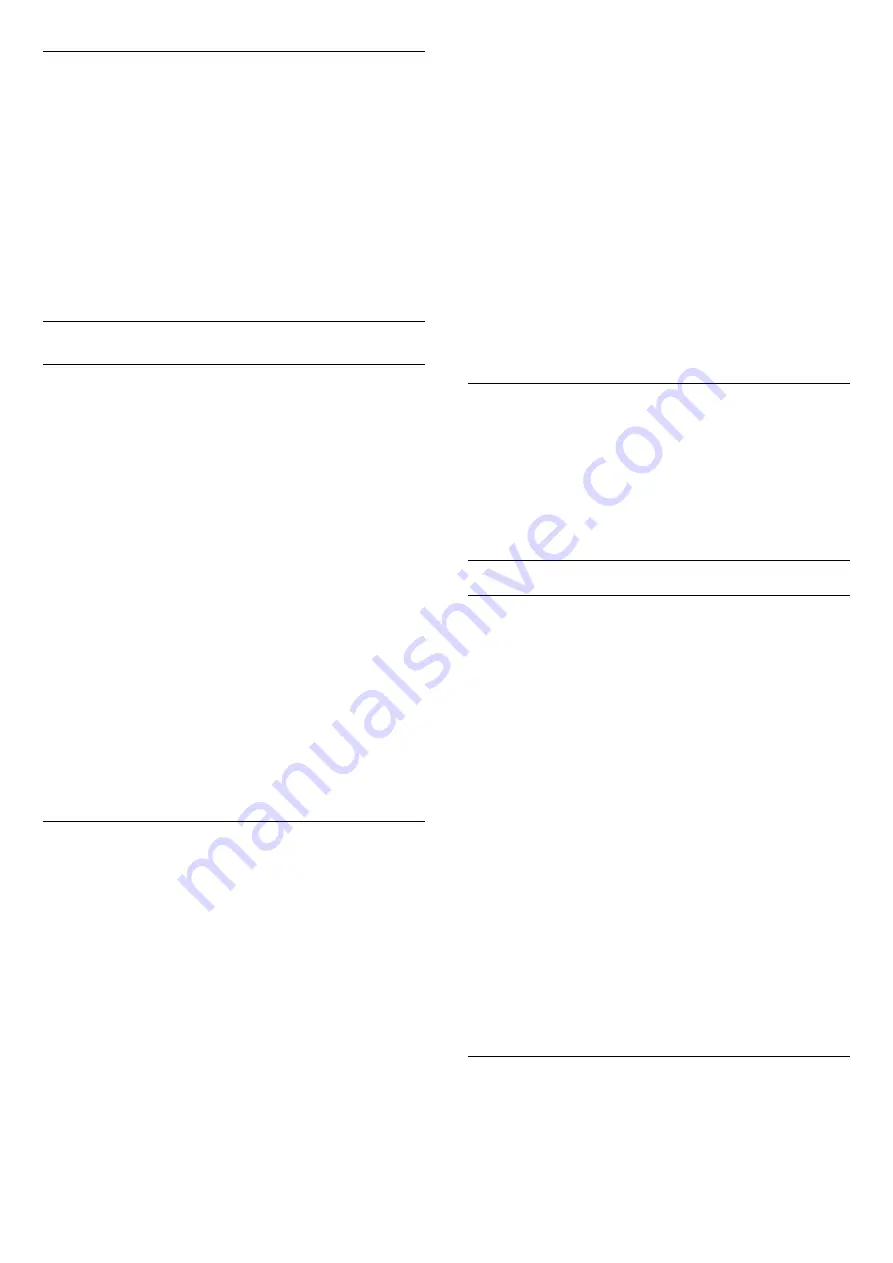
Quick Picture Settings
(Home) > Settings > All
settings >
Picture >
Quick picture settings
• During the first installation, you did some picture
settings in a few easy steps. You can redo these steps
with
Quick picture settings
menu.
• Select the picture setting you prefer and go to the
next setting.
• To do these steps, make sure the TV can tune to a
TV channel or can show a program from a connected
device.
Sound Settings
Sound Style
Select a style
For easy sound adjustment, you can select a preset
sound style.
(Home) > Settings > All
settings >
Sound
>
Sound style
The available sound styles are...
•
Original
- Most neutral sound setting
•
Movie
- Ideal for watching movies
•
Music
- Ideal for listening to music
•
Game
- Ideal for gaming
•
News
- Ideal for speech
•
Personal mode
- Select to check more advanced
sound settings
Customise Personal mode
1 -
Set the sound style to Personal mode.
2 -
Press the colour key
Customise
to
change
Personal mode settings
.
Personal Mode Sound Settings
Dynamic surround
(Home) > Settings > All
settings >
Sound
>
Personal mode settings
>
Dynamic surround
Provide two levels of Virtual Surround effect settings
for the TV speakers. Select
Normal
for a subtle
Surround Effect, suited for generic listening. Select
High
for a deeper Surround Effect, delivering a more
immersive movie experience.
Clear dialogue
(Home) > Settings > All
settings >
Sound
>
Personal mode
settings
>
Clear dialogue
Select
On
to improve the sound for speech. Ideal for
news programs.
Equalizer
(Home) > Settings > All
settings > Sound > Personal mode settings >
Equalizer
Press the arrows
(up) or
(down) to adjust the
equalizer settings.
* Note: To restore the
Personal mode
to its original
setting, press the color key
Reset
, and
press
OK
. The style will be reset.
TV Placement
(Home) > Settings > All settings >
Sound
>
TV
placement
Select
On a TV stand
or
On the wall
to have best
sound reproduction according to the setting.
Advanced sound settings
Volume Control
Auto volume
(Home) > Settings > All
settings >
Sound
>
Advanced
>
Auto volume
Select
On
to automatically level out sudden volume
differences. Typically when you are switching
channels. Select
Night mode
for a more
comfortable, quiet listening experience.
Delta volume
(Home) > Settings > All
settings >
Sound
>
Advanced
>
Delta volume
Press the arrows
(up) or
(down) to adjust the
delta value for TV speaker volume.
* Note: Delta volume is available when the input
source is set to HDMI or Analog sources and the
Audio out is set to
TV speakers
or
HDMI sound
system
.
Audio Out Settings
(Home) > Settings > All
settings >
Sound
>
Advanced
>
Audio out
Set the TV to play the sound on TV or on the
connected audio system.
30
















































