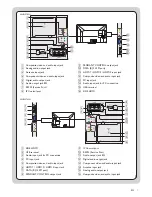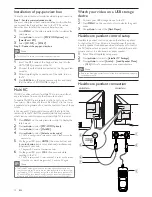Reviews:
No comments
Related manuals for 40HFL5783H

PS-63B680
Brand: Samsung Pages: 4

PN51E8000 E-
Brand: Samsung Pages: 101

PN59D6500 E-
Brand: Samsung Pages: 99

PN51D530A3F
Brand: Samsung Pages: 2

PN43D490A1D
Brand: Samsung Pages: 212

Plasma TV 4 Series
Brand: Samsung Pages: 7

PN42C450
Brand: Samsung Pages: 2

PN60E550
Brand: Samsung Pages: 83

UE32D6510WK
Brand: Samsung Pages: 318

LN46E550F6F
Brand: Samsung Pages: 2

LE40B620R3W
Brand: Samsung Pages: 4

UE19D4010NW
Brand: Samsung Pages: 191

TS24
Brand: XOCECO Pages: 43

TK2716D
Brand: XOCECO Pages: 37

PH-42R6
Brand: XOCECO Pages: 42

PS-32HU35
Brand: XOCECO Pages: 28

Excellence H-TV2110SPF
Brand: Hyundai Pages: 29

CT-14XJ9N
Brand: akira Pages: 51