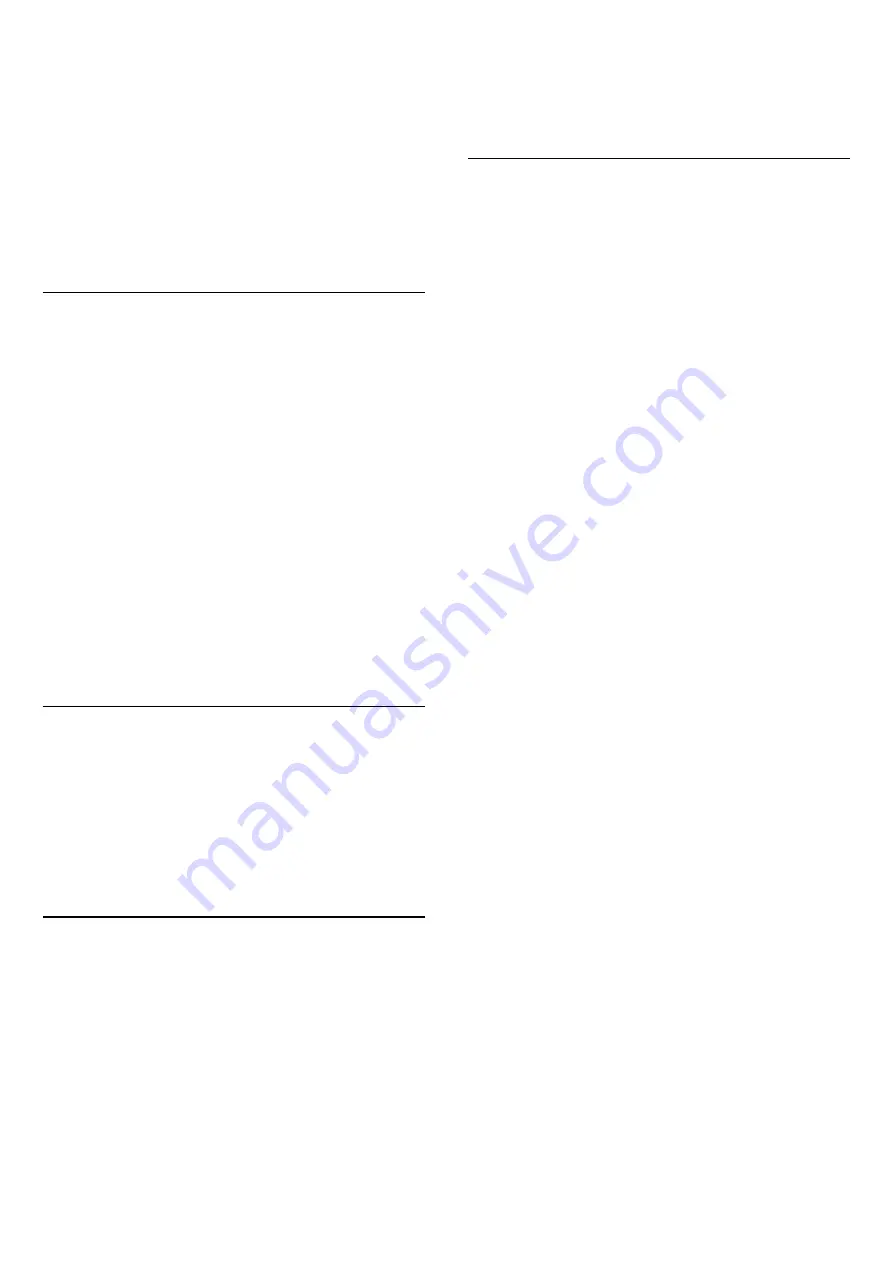
might need a USB Hard Drive to store some video buffer. If you
have a USB Hard Drive connected, you can also download
rental movies from video stores that offer movie downloading
only. You can pause or restart a downloaded rental movie.
Consult the video store regarding the rental duration of rental
movies.
Internet traffic
Streaming or downloading multiple videos may cause you to
exceed your monthly Internet traffic limit.
Online TV
With the Online TV App on the Smart TV start page*, you can
watch TV programs you missed or watch programs whenever it
suits you best.
Open Online TV
To open the Online TV App . . .
1 -
Press
Smart TV
.
2 -
On the start page, select the
Online TV
icon and press
OK
.
3 -
Select a program on the page and press
OK
to start
watching. You can use the
(Play) and
(Pause) keys.
List per broadcaster
To view the Online TV programs ordered by broadcaster, press
All broadcasters
.
Select a broadcaster and press
OK
.
* If available in your region.
World Wide Web
The Internet App opens the World Wide Web on your TV.
On your TV, you can view any Internet website but most of
them are not tailored for a TV screen.
• Some plug-ins (e.g., to view pages or videos) are not available
on your TV.
• Internet pages are shown one page at a time and full screen.
18.5
Multi view
While you are on a Smart TV App or the Internet, you can
watch the current TV channel.
Multi view
opens a small screen
for the TV channel next to the Smart TV screen.
To open Multi view…
1 -
Press
SMART TV
to open Smart TV.
2 -
Press
MULTI VIEW
to open the small screen.
3 -
Press
or
to change the TV channel in the small
screen.
The Multi view screen cannot display video in 3D or in UHD.
With Multi view open, you cannot use the Remote Control
Pointer or use a connected USB mouse in the Smart TV screen.
18.6
Reset Smart TV
To reset your connection with Smart TV, clear the Internet
memory on the TV.
You will clear your Philips Smart TV registration and parental
rating setting, your video store app logins, all Smart TV app
favorites, Internet bookmarks and history.
To clear the Internet memory . . .
1
- Press
and select
Setup
and press
OK
.
2
- Select
Network settings
>
Clear Internet memory
and
press
OK
.
51
















































