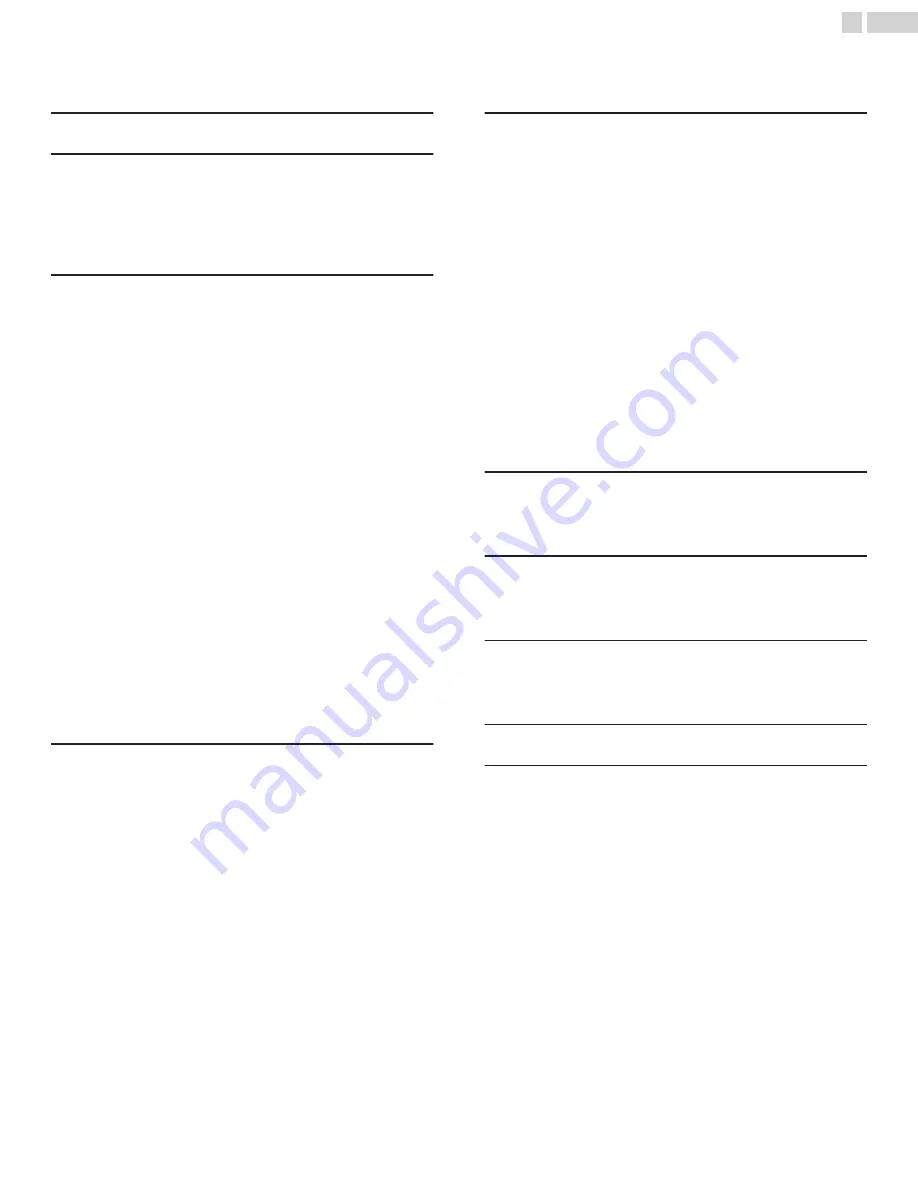
Contents
1 Notice
.........................................................................................................................
5
2 Important
................................................................................................................
6
Positioning the TV
6
Regulatory Notices
6
Environmental Care
6
Preparing to Move/Ship the Unit
6
3 Getting Started
...............................................................................................
7
Features
7
Supplied Accessories
7
Symbols used in this User Manual
7
Attaching the Base
8
Installing the Remote Control Batteries
8
Remote Control
9
Control Panel
10
Terminals
10
Connecting Antenna or Cable / Satellite / IPTV Box
11
Plugging in the AC Power Cord
12
Selecting your Connection quality
12
HDMI - Highest quality
12
Component (Y Pb Pr) - High quality
12
Composite - Basic quality
12
Connecting your Devices
13
HDMI Digital Connection
13
HDMI-DVI Connection
13
Component Analog Video Connection
13
Composite Analog Video Connection
13
Digital Audio Output Connection
13
PC Connection
14
USB Memory Stick
14
Initial Setup
15
4 Use your TV
....................................................................................................
17
Switching on your TV and putting it in Standby mode
17
Adjusting Volume
17
Switching Channels
17
Watching Channels from an External Device
18
Sleep Timer
18
Switching Audio Mode
18
EasyLink options
19
Changing Picture Format
19
TV Screen information
20
5 Making more use with your TV
............................................
21
Displaying the Main Menu
21
Picture
22
Sound
23
Setup
24
Autoprogram
24
Channel list
24
Add channels
25
Antenna Confirmation
25
Features
25
Caption settings
25
Child and Ratings Lock
27
PC settings
29
EasyLink
30
Setting your Location to Home
31
E-sticker
31
Language
31
USB
32
6 Upgrade your TV Software
.........................................................
33
Checking your Current Software version
33
Upgrading the Software
33
7 Useful tips
...........................................................................................................
34
FAQ
34
Troubleshooting
35
8 Information
........................................................................................................
36
Glossary
36
Maintenance
36
9 Specifications
...................................................................................................
37
10 Warranty
.............................................................................................................
38
2
.
English



































