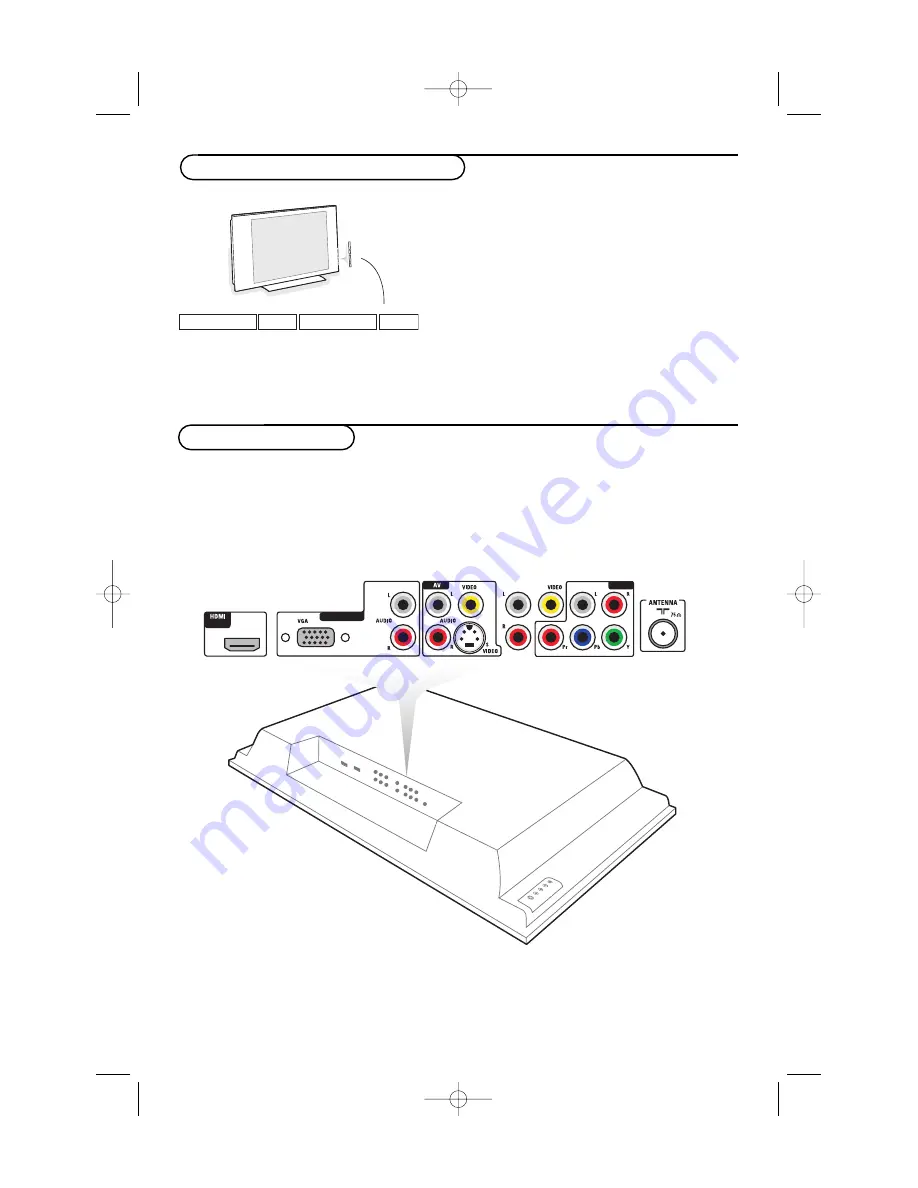
6
Rear connections
There is a wide range of audio and video devices that can be connected to your TV.The following
connection diagrams show you how to connect them to the TV.
CVI-1
can handle YPbPr and Audio L/R;
AV
CVBS,Y/C and Audio L/R;
PC-VGA/CVI-2
VGA or YPbBr and Audio L/R;
HDMI/PC-D
HDMI or DVI.
/PC-D
/PC-D
PC-VGA/CVI-2
PC-VGA/CVI-2
MONITOR
MONITOR
OUT
OUT
CVI-1
CVI-1
Keys on the right side of the TV
Should your remote be lost or broken you can still
change some of the basic settings with the keys on
the right side of your TV.
Press:
•
POWER
: to switch the TV on or off.
•
+ VOLUME -
: to adjust sound level.
•
+ PROGRAM -
: to select programmes.
•
MENU
: to access or close menus.
The
+ PROGRAM -
keys can be used to select an
adjustment and the
+ VOLUME -
keys to make
that adjustment.
MENU/OK
-
VOLUME
+
-
PROGRAM
+
POWER
2444.1 en 09-12-2005 11:50 Pagina 6









































