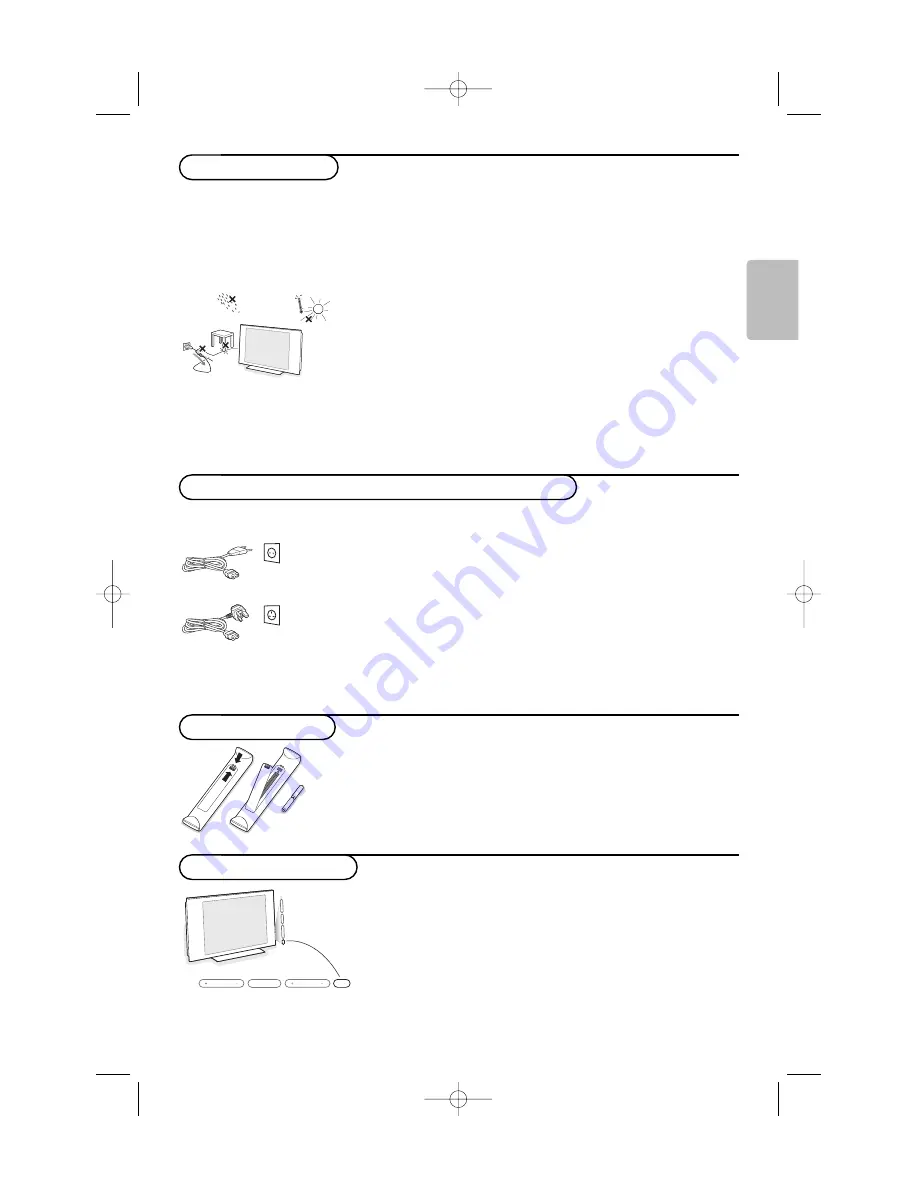
3
English
&
Wall mounting instructions/Table stand
According to the type of TV you’ve purchased a wall mount bracket
and/or stand may be supplied. How to mount the supplied stand and/or
wall mount bracket, see the supplied separate leaflet. Make sure that the
wall mount is being fixed securely enough so that it meets safety
standards.
The weight of the TV (excl. packaging) is about 20 kg (32PF9967D);
42 kg (42PF9967D); 58 kg (50PF9967D).
é
Place or hang the TV wherever you want, but make sure that air can
circulate freely through the ventilation slots. Do not install the TV in a
confined space such as a book case or a similar unit.
To prevent any unsafe situations, no naked flame sources, such as lighted
candles, should be placed in the vicinity. Avoid heat, direct sunlight and
exposure to rain or water.
The equipment shall not be exposed to dripping or splashing.
&
Before installing your TV, connect all your peripheral equipment.
See How to connect peripheral equipment, p. 29.
é
Insert the aerial plug firmly into the aerial socket
x
at the bottom of
the TV. For best picture quality use the suppressor-aerial cable
supplied.
“
Insert the mains cord supplied into the mains at the bottom of the TV
and in the wall socket having a mains voltage of 198-264V.
To prevent damaging the power (AC) cord which could cause a fire or
electric shock, do not place the TV on the cord.
Do not insert the power plug in a wall socket before all connections are made.
UK - EIRE
Insert the two R6-type batteries (supplied) making sure that they are
the right way round.
The batteries supplied do not contain the heavy metals mercury and
cadmium. Please check on how to dispose of exhausted batteries according to
local regulations.
Press the power switch
B
at the right side of the TV.
An indicator on the front of the TV lights up and the screen comes on.
If the TV is in standby mode, press the
-P+
keys or the
B
key on the
remote control.
The first time (and only the first time !) the TV is switched on, a
congratulation message will appear on screen. Follow the instructions
on screen or go to p. 7, Switch on for the first time.
MENU
P/CH
V
B
Switch the TV on
Remote control
Connect antenna and peripheral equipment
Safety warnings
24571.1 en.qxd 31-08-2005 11:59 Pagina 3




































