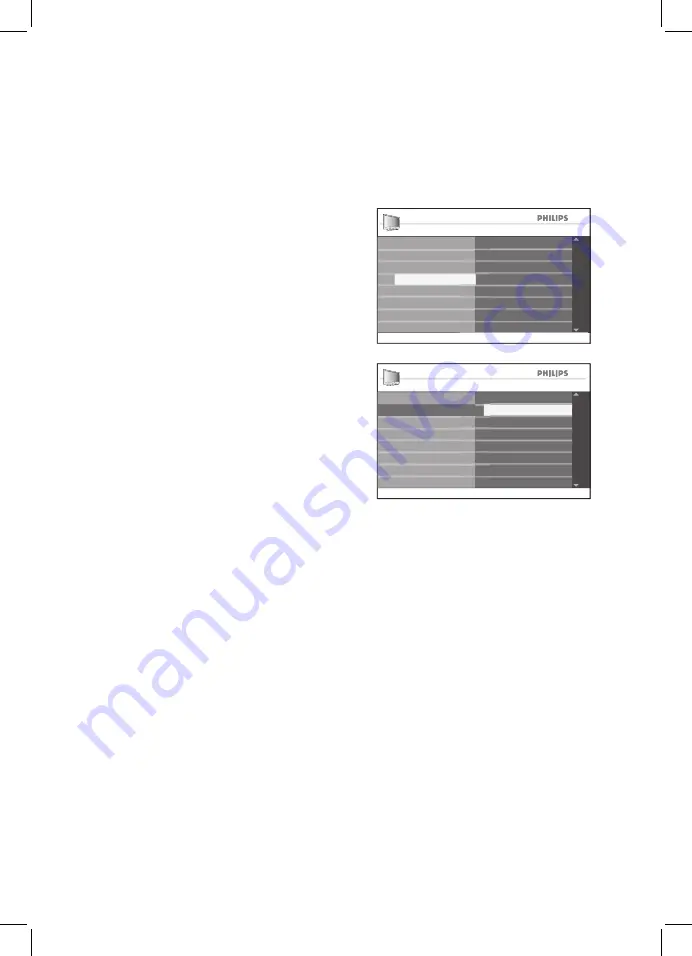
33
Manual installation
Main
Main
Installation
Main
nstallation
I
Language
Tuner Mode
Exit
E it
Exit
Install
Picture
Features
Sound
Auto Program
Manual
Name
Fav. Program
You can manually set the TV tuner and sys-
tem as well as fine tune the channels.
Changing the Tuner Mode
If you have problems using
Auto Program
to search for channels, you can manually set
the tuner system.
Press
1.
h
button to display the on-screen
menus.
Press
2.
ï
button until
Install
is highlighted.
Press
3.
u
button to select
Install
.
Press
4.
ï
button until
Tuner Mode
is
highlighted.
Press
5.
u
button to select
Tuner Mode
.
Press
6.
ï
or
Î
button to select
Auto
,
Antenna
or
Cable
.
Press
7.
u
button to select the option.
Press
8.
h
or EXIT button to exit the
on-screen menus.
Tuner Modes:
Automatic
•
: The TV will automatically
detect whether or not cable signal input
is present.
Antenna
•
: The TV will detect antenna
signals and will search for all antenna TV
channels available in your local area.
Cable
•
: The TV will detect cable signals
and will search for all cable TV channels
available in your local area.
Install
Install
Installation
Install
nstallation
I
E it
Exit
Cable
PAL-N
PPPPPPAL N
PPPPAL N
PP
Fine Tune
FFFFFi T
FFFine Tune
FFFFF
Store
SSSSt
SSSStore
SSSS
Auto
Manual
Name
Fav. Program
Auto Program
Antenna
Language
Tuner Mode
Summary of Contents for 42PFL7932D
Page 1: ...FLAT TV User Manual philips 42PFL7932D 52PFL7932D ...
Page 3: ...IMPORTANT ...
Page 66: ......
Page 67: ......
















































