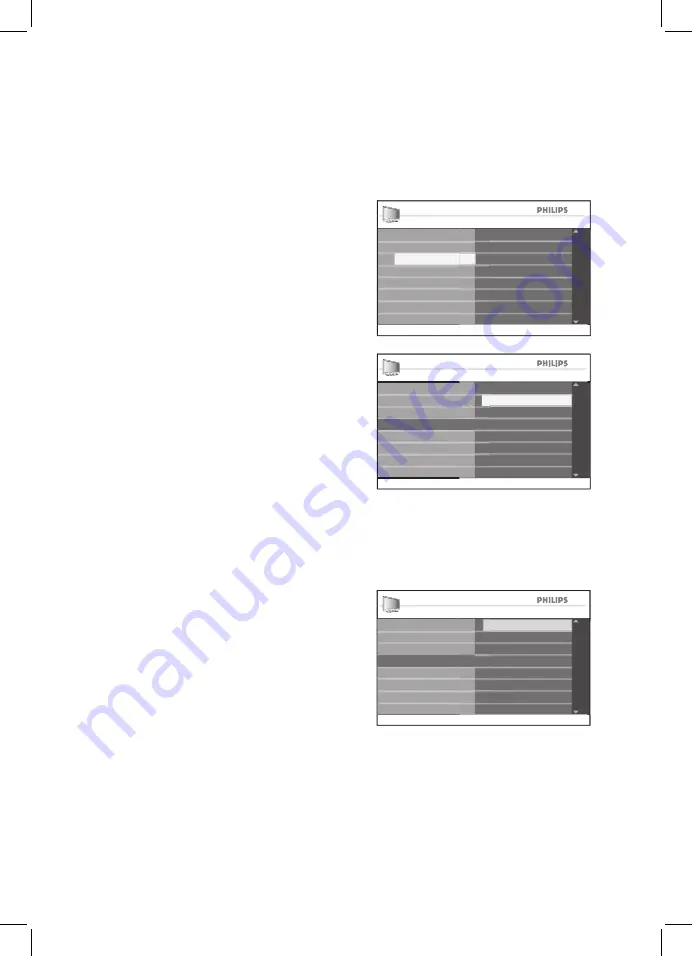
53
Using Active Control
Main
Main
Installation
Main
nstallation
I
Timer
Child Lock
Exit
E it
Exit
Install
Picture
Features
Sound
Parental Lock
Active Control
Closed Caption
Volume Limiter
VVVV l
Li it
VVVVolume Limiter
VVVV
NR
N
Features
Features
Installation
Features
nstallation
I
Off
E it
Exit
Parental Lock
PPP
t l L k
PPParental Lock
PPP
Active Control
AAAAAA ti C t l
AAAActive Control
AA
Closed Caption
CCCCCl d C ti
CCClosed Caption
CCCCC
Volume Limiter
VVVV l
Li it
VVVVolume Limiter
VVVV
NR
N
Timer
Child Lock
Parental Lock
Closed Caption
Volume Limiter
V l
Li it
Volume Limiter
On
Active Control
Features
Features
Installation
Features
nstallation
I
Closed Caption
V l
Li it
Volume Limiter
Timer
Parental Lock
Child Lock
Start Time
SSSt t Ti
SSStart Time
SSS
Stop Time
SSSSSSt Ti
SSSStop Time
SS
Channel
CCCCCh
l
CCChannel
CCCCC
Activate
AAAA ti t
AAAActivate
AAAA
12 KHZ
112 KHZ
11Display
D12 KHZ
12 KHZ
11
NR
NR
Active Control
On
Off
Active Control will automatically adjust the
picture settings continuously to provide the
best picture quality under any signal
conditions.
Press
1.
h
button to display the on-screen
menus.
Press
2.
ï
button until
Features
is
highlighted.
Press
3.
u
button to select
Features.
Press
4.
ï
button until
Active Control
is
highlighted.
Press
5.
u
button to select
Active
Control.
Press
6.
ï
or
Î
button to highlight
On.
Press
7.
u
button to enable
Active
Control.
Press
8.
h
or EXIT button to exit the
on-screen menus.
Turning off Active Control
Repeat the steps 1 to 5 from the section
on
Using Active Control
.
Press
1.
ï
or
Î
button to highlight
Off.
Press
2.
u
button to highlight
Off.
Press
3.
h
or EXIT button to exit the
on-screen menus.
Summary of Contents for 42PFL7932D
Page 1: ...FLAT TV User Manual philips 42PFL7932D 52PFL7932D ...
Page 3: ...IMPORTANT ...
Page 66: ......
Page 67: ......















































