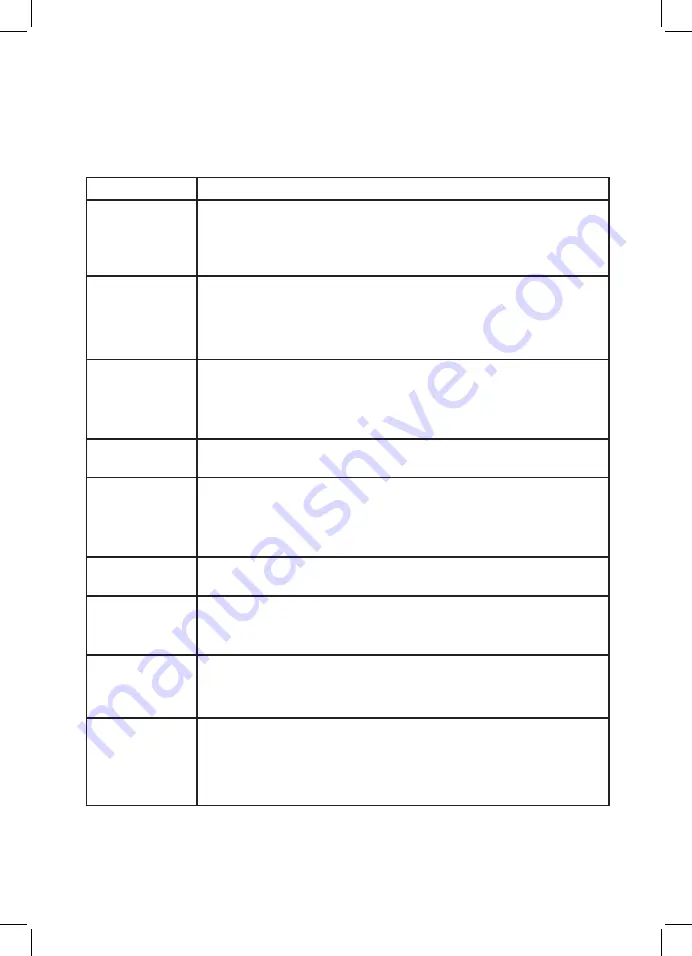
63
Troubleshooting
NOTE:
Before calling Service, refer to the troubleshooting topic for a list of symptoms and solutions
which may address your problem.
Symptoms
Possible solutions
No display on
screen
Check whether power cord is properly connected into the mains
•
socket and to your TV. If there is still no power, disconnect plug and
wait for 60 seconds and re-insert plug. Switch on TV again.
Press the
•
.
on the remote control.
Poor reception
(“snowy” picture)
Check antenna connection to the TV and to the wall antenna socket.
•
Try manually adjusting your picture.
•
Check that you have chosen the correct TV system.
•
Press the
•
STATUS
button to check the signal strength.
No picture
Verify that the supplied cables are connected properly (Example:
•
Aerial cable to TV, power cables to mains plug).
Verify that you have selected the correct AV source.
•
Verify that Child Lock has been disabled.
•
No sound on
certain channels
Check whether the correct TV system is selected.
•
No sound
Verify that the volume is not set at minimum.
•
Check that the Mute is not enabled.
•
Check the connections between the optional equipment and the TV
•
are correctly connected.
Sound
interference
Try switching off any electrical appliances to prevent interference.
•
Examples: hairdryer, vacuum cleaner
Picture
interference
Try switching off any electrical appliances to prevent interference.
•
Move any operating electrical appliances such as haridryers, vacuum
•
cleaner away from the TV set.
TV not respond-
ing to remote
control
Move closer to the receiver at the front of the TV.
•
Check that batteries are correctly installed on the remote control.
•
Replace batteries if necessary
•
Tiny spots on the
screen that do
not change color
This symptom is not a problem. The liquid crystal panel is built with
•
very high precision technology giving you the fine picture details.
Occasionally, a few non-active pixels may appear on the screen as a
fixed point of red, blue, green or black. Note : this does not affect
the performance of the set.
Summary of Contents for 42PFL7932D
Page 1: ...FLAT TV User Manual philips 42PFL7932D 52PFL7932D ...
Page 3: ...IMPORTANT ...
Page 66: ......
Page 67: ......





































