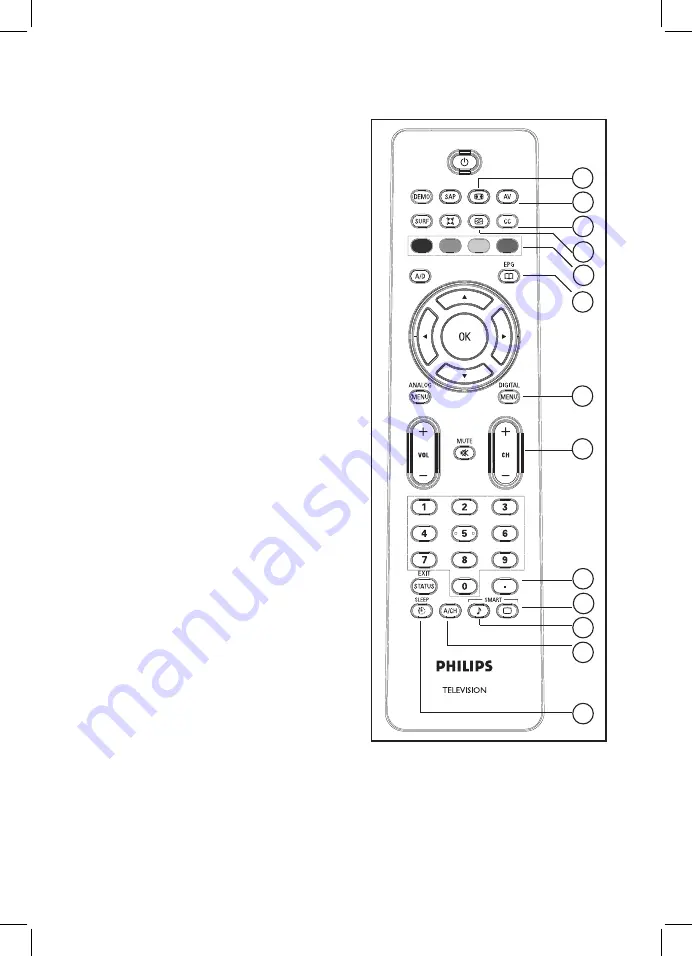
9
Overview of remote control buttons and functions
14
15
16
17
18
19
20
21
22
23
24
25
26
NOTE:
The
u
button is used to select menu items
or confirm your selection.
You can also press the
Æ
button instead of
the
u
button. Either buttons will work in
the same context. The
Í
button is used to
return to the previous menu screen.
Picture Format
14.
button
To cycle through list of available picture
formats.
AV
15.
button
To display AV source list or to cycle
through list of AV sources by repeatedly
pressing button.
Closed Captions
16.
button
To display current Closed Caption setting
or cycle through list by repeatedly pressing
button.
Active Control
17.
button
To turn on or turn off Active Control.
Color buttons (Digital mode only)
18.
To use preset functions on the on-screen
display.
EPG (Digital mode only)
19.
Electronic Program Guide
button
To get program listings and information.
DIGITAL MENU
20.
button
To use the menu in digital mode.
Channel
21.
buttons
To select the channel number upwards or
downwards.
Dot
22.
button
(Digital mode only)
To enter values for minor channels
(example: 36.5)
SMART
23.
PICTURE
button
To select factory-preset picture settings.
SMART
24.
SOUND
button
To select factory-preset sound settings.
A/CH (Alternate Channel)
25.
button
To display the last viewed channel and the
current channel.
Sleeptimer
26.
button
To set sleeptimer in increments of 15,
30...240 mins.
Summary of Contents for 42PFL7932D
Page 1: ...FLAT TV User Manual philips 42PFL7932D 52PFL7932D ...
Page 3: ...IMPORTANT ...
Page 66: ......
Page 67: ......










































