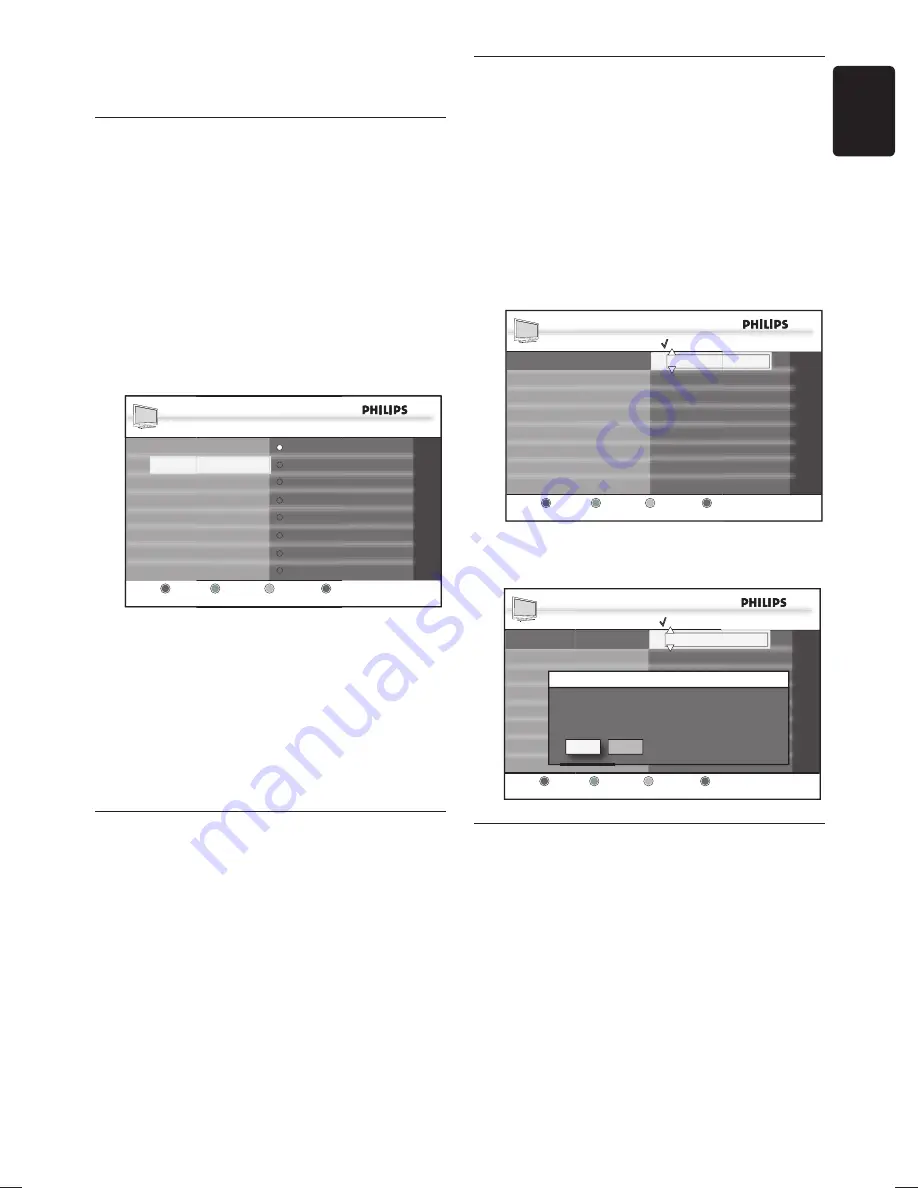
EN-21
EN
Change the name of a favourite list
5.9.1
Press
1.
DIGITAL MENU
to display the
on-screen menu and select
Favorites
> list
number (
List 1
to
List 4
) >
Name
.
Press
2.
Í
or
Æ
to move the cursor over the
character of the name list and press
Î
or
ï
buttons to scroll through the character
list.
Press
3.
OK
to confirm.
Setup | Favorites
List 1
Favorite List 1
Setu
Setu
p |
p |
p |
p |
p |
List 1
Favo
Favo
rite
rite
s
s
st 1
1
Favorite Lis
Fa
Fa
Remove all services
Add all services
Select Radio stations
Select TV channels
Close
Enter the new name for the list
Name
Favorite List 1
Select
4.
Yes
and press
OK
to confirm
changing the list name.
Setup | Favorites
List 1
Favorite List 1
Setu
Setu
p |
p |
p |
p |
List 1
1
Favo
Favo
rite
rite
s
s
1
st 1
1
1
Favorite Lis
Fa
Fa
Remove all services
Add all services
Select Radio stations
Select TV channels
List 3
Close
Enter the name for the list
Name
Favorite List 1
Rename list
Do you really want to change name for the list?
Yes
No
Select TV channels and radio
5.9.2
stations
Press
1.
DIGITAL MENU
to display the
on-screen menu and select
Favorites
>
list number (
List 1
to
List 4
) >
Select TV
channels
.
Press
2.
Î
or
ï
to navigate the list of
channels or stations to select.
Press
3.
OK
to select. An ‘X’ marks the check
box to indicate the channel or station has
been selected.
Note:
D
The TV channel is blocked. To access
the channel, enter the PIN code.
Restrict access to programs with
5.8.5
Maturity rating
You can restrict access to the digital programs
using the Maturity rating provided the
broadcast programs are rated.
Enter the
1.
Access restrictions
menu as
described in the section,
Turn on PIN code
protection
on page EN-19 .
Press
2.
ï
to select
Maturity Rating
and
press
OK
to see the list of ratings.
Setup | Access restrictions
Setu
Setu
p |
p |
p |
p |
A
A
Acce
Acce
ss r
ss r
estr
estr
icti
icti
ons
ons
Set Pin Protection
Color Te
mp
p
p
Cont
rast
+
NR
Change PIN code
Access restrictions
Maturity Rating
Lock TV Channels
Lock Radio Stations
Maturity Rating
Close
Select the maturity rating you want
No Block
Block All
Age 4
Age 5
Age 6
Age 7
Age 8
Age 9
Press
3.
Î
or
ï
to select the rating and press
OK
to confirm.
Note:
D
A pop-up window will prompt you
to enter the PIN code if the TV program
is blocked by the
Maturity Rating
fi
lter.
Enter the PIN code to temporarily access
the program.
Setup your favourite
5.9
channels
You can create a list of up to four of your
favourite TV channels and radio stations.
If
D
you are not in the digital mode, press
A/D
.
Press
1.
DIGITAL MENU
to display the
on-screen menu and select
Favorites
> list
number (
List 1
to
List 4
) and press
OK
.
Press the
2.
Æ
to enter the
Favorites
setting
options.
Summary of Contents for 42PFL8803D
Page 1: ...Register your product and get support at www philips com welcome EN USER MANUAL 42PFL8803D ...
Page 2: ......
Page 48: ......
Page 49: ......
















































