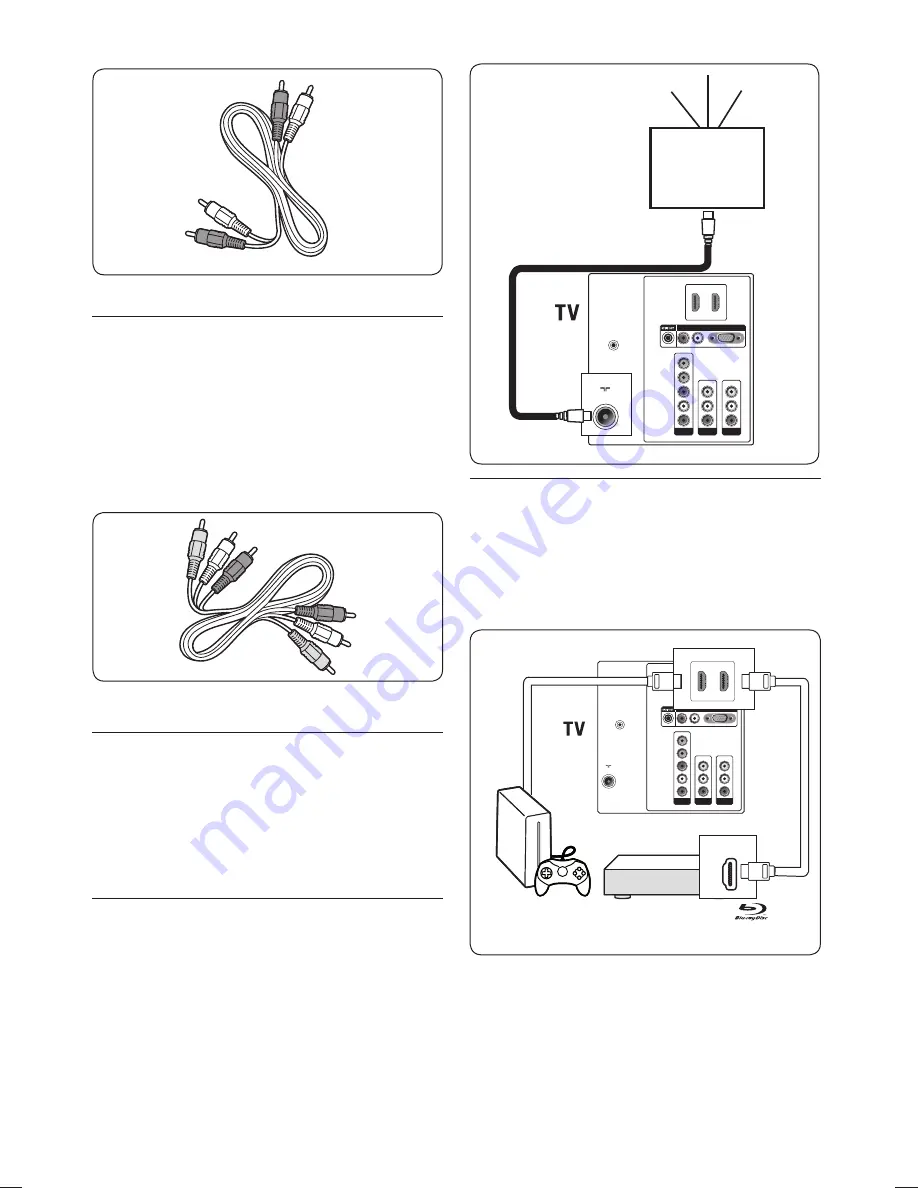
EN-36
Audio L/R cable - White and Red
7.2.4 Composite - Basic quality
Composite video provides basic analogue
connectivity, usually combining a (yellow) video
cinch cable with (white and red) Audio L/R
cinch cable. Match the cable colours when
connecting to the composite Video and Audio
L/R input connectors on the side of the TV.
Composite audio/video cable- Yellow, white and red
Connect devices
7.3
This section describes how to connect a
selection of devices. Note that different types
of connectors may be used to connect a device
to your TV, depending on availability and your
needs. The following sections are examples only.
Indoor antenna
7.3.1
Connect an antenna cable from the TV to the
indoor antenna.
HDMI 2
CVI
AV IN
AV OUT
VIDEO
L
R
L
Pr
Pb
Y
R
L
AUDIO IN
VGA
R
L
R
VIDEO
HDMI 1
SERV. C
TV ANTENNA
75X
TV ANTENNA
75X
Indoor antenna
Blu-ray Disc player
7.3.2
For full high-definition video, connect a HDMI
cable to the Blu-ray Disc player or a HD game
console and a HDMI connector on the back or
side of the TV (available in selected models).
HDMI 3
HDMI 2
CVI
AV IN
AV OUT
VIDEO
L
R
L
Pr
Pb
Y
R
L
AUDIO IN
VGA
R
L
R
VIDEO
HDMI 1
SERV. C
TV ANTENNA
75X
Blu-ray Disc player
HD game console
HDMI OUT
HDMI 2
HDMI 1
Summary of Contents for 42PFL8803D
Page 1: ...Register your product and get support at www philips com welcome EN USER MANUAL 42PFL8803D ...
Page 2: ......
Page 48: ......
Page 49: ......













































