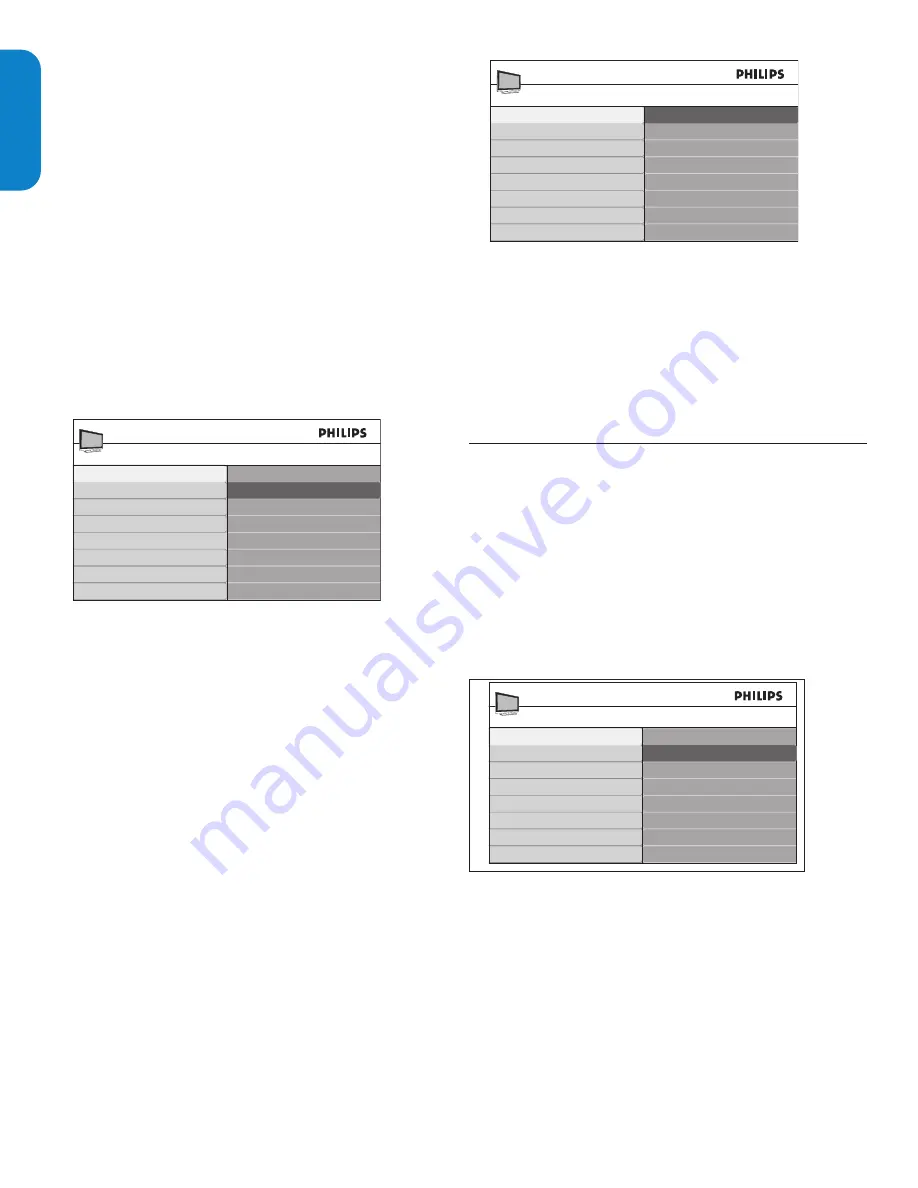
EN-16
ENGLISH
FRANÇAISE
ESP
AÑOL
Press the green key to exit.
6.
Switch to one of the channels on a list
Press the
1.
OK
key on the remote control to display the last list that
you selected.
Press
2.
Î
or
ï
to highlight a channel.
Press
3.
OK
select the channel.
The TV switches to that channel. Set the clock
This section describes how set the time, date, time zone, and daylight
saving.
Set the time automatically
Some digital channels transmit the time. For these channels, you can set
the time automatically. Follow these steps to set the time automatically
and to choose which channel to read the time from.
Press
1.
MENU
on the remote control and select
Installation
>
Clock
>
Auto clock mode
.
Select
2.
Automatic
, and press
Í
to confirm your choice.
Auto clock mode
Manual
Automatic
Clock
TV menu I Installation
Auto clock mode
Auto clock channel
Time zone
Daylight saving
(Optional) Select the channel from which the TV will read the time.
3.
Press
•
ï
and
Æ
to enter the menu for
Auto clock channel
.
Press
•
Î
or
ï
to highlight a channel.
Press
•
Í
to confirm your choice.
(Optional) Select the time zone.
4.
Press
•
ï
and
Æ
to enter the menu for
Time zone
.
Press
•
Î
or
ï
to highlight the time zone.
Press
•
Í
to confirm your choice.
(Optional) Set daylight saving.
5.
Press
•
ï
and
Æ
to enter the menu for
Daylight saving
.
Press
•
Î
or
ï
to highlight
Automatic
or
Off.
Press
•
Í
to confirm your choice.
Press
6.
MENU
to exit.
Set the time manually
Press
1.
MENU
on the remote control and select
Installation
>
Clock
>
Auto clock mode
.
Press
2.
Î
or
ï
to select
Manual
, and press
Í
to confirm your
choice.
Auto clock mode
Manual
Automatic
Clock
TV menu I Installation
Auto clock mode
Time
Day
Press
3.
ï
to select
Time
and then press
Æ
to set the time.
Use the format HH:MM. Select
AM/PM
for morning or afternoon.
Press
4.
OK
to confirm your choice.
Press
5.
ï
and
Æ
to enter the menu for
Day
.
Press
6.
Î
or
ï
to select the day.
Press
7.
OK
to confirm your choice.
Press
8.
MENU
to exit.
5.6
Set the clock
This section describes how set the time, date, time zone, and daylight
saving.
Set the time automatically
Some digital channels transmit the time. For these channels, you can set
the time automatically. Follow these steps to set the time automatically
and to choose which channel to read the time from.
Press
1.
MENU
on the remote control and select
Installation
>
Clock
>
Auto clock mode
.
Select
2.
Automatic
, and press
Í
to confirm your choice.
Auto clock mode
Manual
Automatic
Clock
TV menu I Installation
Auto clock mode
Auto clock channel
Time zone
Daylight saving
(Optional) Select the channel from which the TV will read the time.
3.
Press
•
ï
and
Æ
to enter the menu for
Auto clock channel
.
Press
•
Î
or
ï
to highlight a channel.
Press
•
Í
to confirm your choice.
(Optional) Select the time zone.
4.
Press
•
ï
and
Æ
to enter the menu for
Time zone
.
Press
•
Î
or
ï
to highlight the time zone.
Press
•
Í
to confirm your choice.
(Optional) Set daylight saving.
5.
Press
•
ï
and
Æ
to enter the menu for
Daylight saving
.
















































