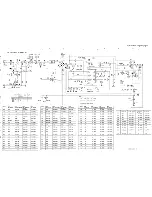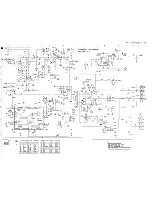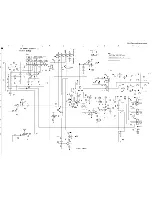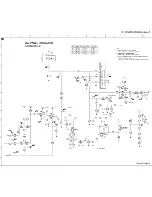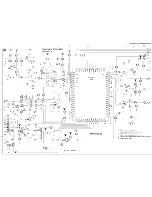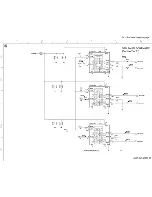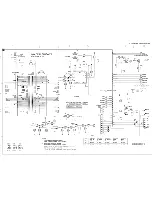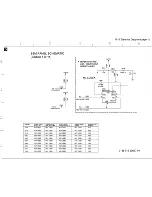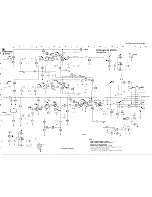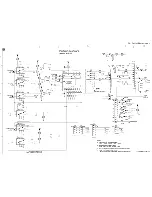Troubleshooting Tips
The Power Supply Circuit
When the set is turned On, the Main Switch Mode power supply is turned On. This supply produces the
+130 volt,+32 volt,-32 volt, two +15 volt, and Audio supplies. When IC 7302 develops a normal steady
state operation, the 130 volt supply is sampled by resistors 3324,3323,and 3322.
This sample voltage is then sent to Shunt regulator 7303 which drives the feedback optoisolator 7303.The
feedback voltage on Pin 14 is then compared with an internal 2.5 volt reference by comparator "C".
Comparator "C" then sets the reference voltage on the inverting side of comparator "B" to control the On
time of the drive at Pin 3.If the voltage on Pin 14 increases due to the 130 volt supply increasing, the On
time of the pulse on Pin 3 will be reduced. If the 130 volt supply decreases, the voltage on Pin 14 would
decrease, causing the On time of the pulse on Pin 3 to increase. This is used to keep the 130 volt supply
at the correct voltage. Variable resistor 3322 is used to adjust the 130 volt supply to the correct level.
The overvoltage protection circuit of the IC will shut the IC down if the VCC level on Pin 1 exceeds 17 volts.
To troubleshoot this circuit, first check the On/Off line from the Small Signal Panel to ensure that it is
going Low. Then check for the presence of startup voltage on Pin 1 of the regulator IC 7302.If the IC is
working correctly, this voltage will be changing from 9.4 to 14.5 volts. If the startup voltage is not present,
check the startup resistor 3300 and the bridge rectifier. If the voltage on Pin 1 is changing, check the drive
signal on Pin3.Then check for signal on the gate and drain of 7301.An excessive load on the secondary,
a short on the 130 volt line for example, would cause the supply to pulse with little or no voltage on the
secondary.
Picture problems
Picture too dark or too bright
-
Press “Smart Picture” button on the remote control. If this improves the picture, increase / decrease
the brightness value or increase / decrease the contrast value.
-
Enter the Customer Service Mode. If this improves the picture, exit Customer Service Mode, then
Increase / decrease the brightness value or increase / decrease the contrast value.
White line around picture elements and text
-
Press “Smart Picture” button on the remote control. If this improves the picture, decrease the
sharpness value.
-
Enter the Customer Service Mode. If this improves the picture. Decrease the sharpness value.
Snowy picture
-
Snow is an antenna or antenna connector problem. Check tuner and AGC.
Black and white picture
-
Press the “Smart Picture” button on the remote control. If this improves the picture, increase the color
value.
-
Enter the Customer Service Mode. If this improves the picture. Increase the color value.
Menu text not sharp enough
-
Press the “Smart Picture” button on the remote control. If this improves the picture, decrease the
contrast value.
-
Enter the Customer Service Mode. If this improves the picture. Decrease the contrast value.
Sound problems
No sound or sound too loud (after channel change / switching on)
- Enter the Customer Service Mode. If the volume is OK, increase / decrease the volume level.
Summary of Contents for 43P 8341
Page 1: ......
Page 35: ......
Page 36: ......
Page 37: ......
Page 38: ......
Page 39: ......
Page 40: ......
Page 41: ......
Page 42: ......
Page 43: ......
Page 44: ......
Page 45: ......
Page 46: ......
Page 47: ......
Page 48: ......
Page 49: ......
Page 50: ......
Page 51: ......
Page 52: ......
Page 53: ......
Page 54: ......
Page 55: ......
Page 56: ......
Page 57: ......
Page 58: ......
Page 59: ......
Page 60: ......
Page 61: ......
Page 62: ......
Page 63: ......
Page 64: ......
Page 65: ......
Page 66: ......
Page 67: ......
Page 68: ......
Page 69: ......
Page 70: ......
Page 71: ......
Page 72: ......
Page 73: ......
Page 74: ......
Page 75: ......
Page 76: ......
Page 77: ......
Page 78: ......
Page 79: ......
Page 80: ......
Page 81: ......
Page 83: ......
Page 84: ......
Page 85: ......
Page 86: ......
Page 87: ......
Page 88: ......
Page 89: ......
Page 90: ......
Page 91: ......
Page 92: ......
Page 93: ......
Page 94: ......
Page 95: ......
Page 96: ......
Page 97: ......
Page 98: ......
Page 100: ......
Page 101: ......
Page 102: ......