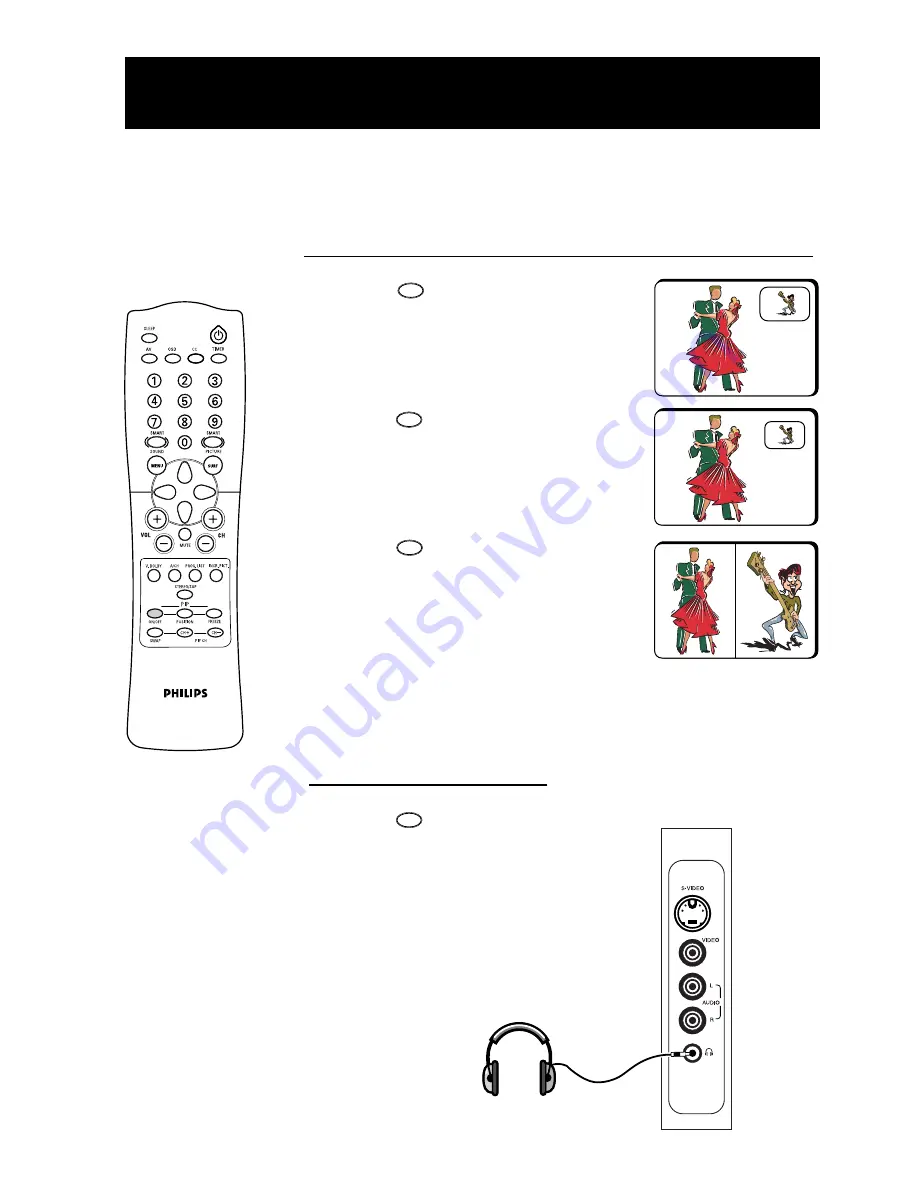
35
A
CTIVATING THE
PIP (P
ICTURE-IN-
P
ICTURE
)
AND
D
OUBLE
W
INDOW
C
ONTROL
Picture-in-Picture feature allows you to call up a sub-screen within your main screen,
enabling you to watch two channels at the same time.
Double Window feature allows you to divide the main screen into two sub-screens,
enabling two channels to be watched simultaneously.
How to switch on the PIP/Double Window screen
• Press the (PIP On/Off) button
to switch on PIP mode. (A normal size
PIP screen appears.)
• Press the button the second
time to change the normal size PIP
screen to a smaller size.
• Press the button the third time
to switch to Double Window screens
in 4:3 format.
ON/OFF
ON/OFF
ON/OFF
How to hear PIP sound
• Press the (PIP On/Off) button
to switch on PIP mode.
• Connect the headphone cable to the
headphone socket to hear PIP sound.
(The HEADPHONE control within the
SOUND menu allows you to adjust the
headphone volume. Refer to the section
on “Using the Picture/Sound Menu” for
instructions.)
AV sockets
on side of
TV
ON/OFF




































