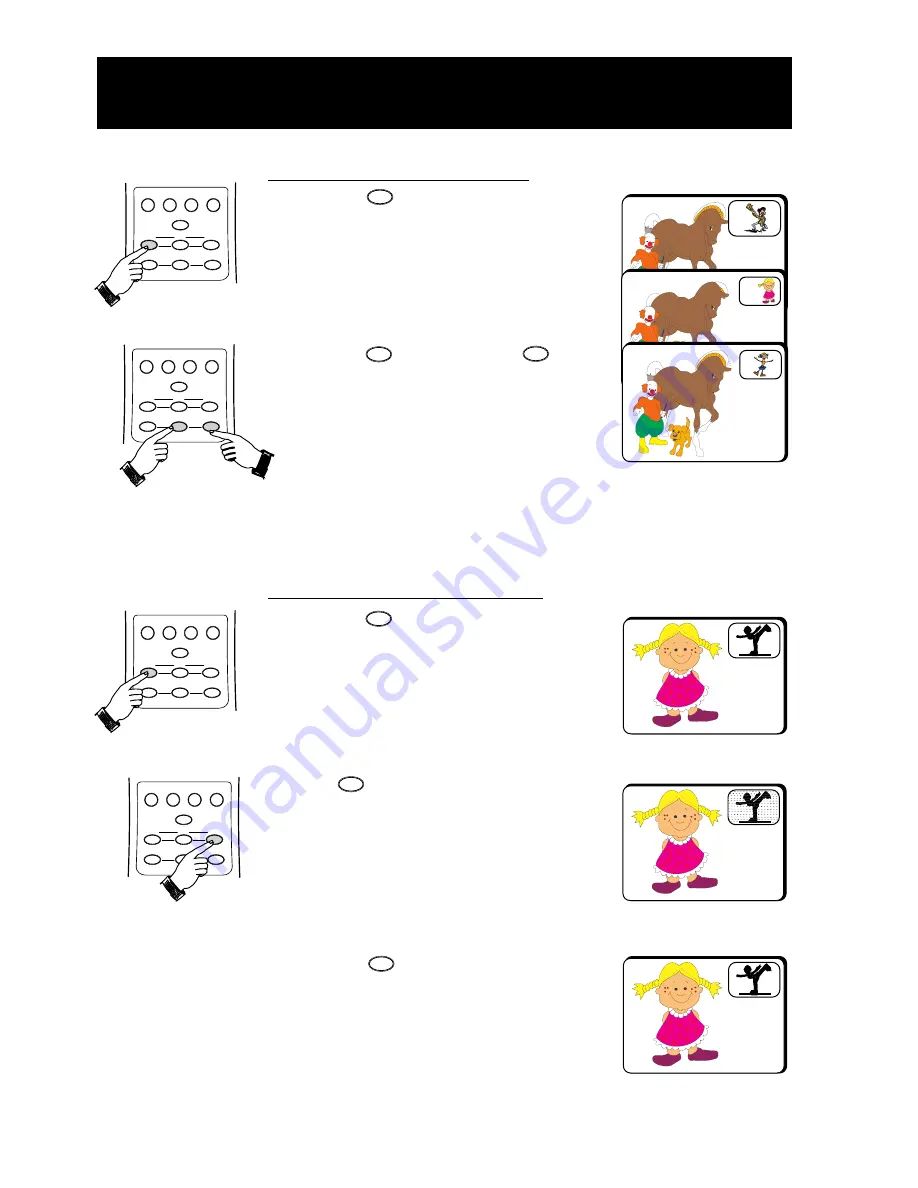
36
A
CTIVATING THE
PIP (P
ICTURE-IN-
P
ICTURE
)
C
ONTROL
How to select a PIP channel
•
Press the (PIP On/Off) button to
switch on PIP screen.
•
Press the (PIP CH +) or
(PIP CH –) button to select a PIP
channel in ascending or descending order.
How to freeze the PIP screen
•
Press the (PIP On/Off) button
to switch on PIP screen.
•
Press (PIP Freeze) button once
to freeze the PIP screen
.
Freezing the PIP
screen allows you to view a programme
in the still mode. For example, you may
want to write down some information
from the PIP screen, freezing the screen
will allow you time to do so.
•
Press the (PIP Freeze) button
the second time to unfreeze the
PIP screen.
2
3
4
PIP Freeze
PIP Unfreeze
ON/OFF
CH
+
CH
–
ON/OFF
FREEZE
FREEZE
V. DOLBY
A/CH
PROG. LIST
INCR. PICT.
STEREO/SAP
ON/OFF
POSITION
FREEZE
SWAP
PIP CH
PIP
CH
+
CH
–
V. DOLBY
A/CH
PROG. LIST
INCR. PICT.
STEREO/SAP
ON/OFF
POSITION
FREEZE
SWAP
PIP CH
PIP
CH
+
CH
–
V. DOLBY
A/CH
PROG. LIST
INCR. PICT.
STEREO/SAP
ON/OFF
POSITION
FREEZE
SWAP
PIP CH
PIP
CH
+
CH
–
V. DOLBY
A/CH
PROG. LIST
INCR. PICT.
STEREO/SAP
ON/OFF
POSITION
FREEZE
SWAP
PIP CH
PIP
CH
+
CH
–



































