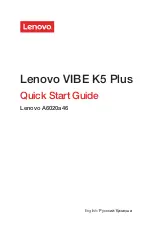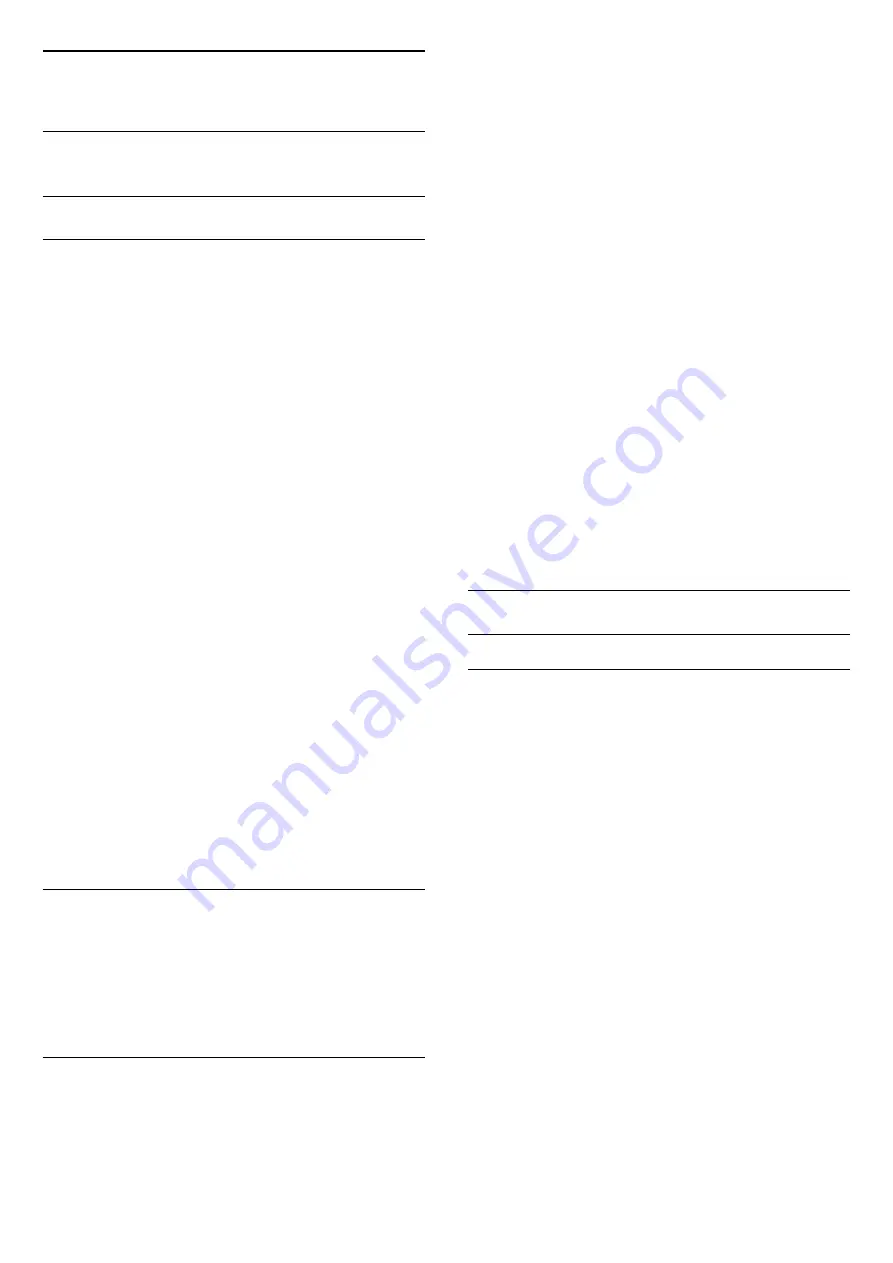
14
Settings
14.1
Picture
Picture Settings
Picture Style
Select a style
Settings > All settings > Picture > Picture style.
For easy picture adjustment, you can select a preset
picture style.
• Personal - The picture preferences you set during
the first start up.
• Vivid - Ideal for daylight viewing
• Natural - Natural picture settings
•
Standard - Most energy conscious setting -
Factory setting
• Movie - Ideal for watching movies
• Game - Ideal for playing games
• Monitor - Ideal for PC display
•
Day - For ISF Calibration
•
Night - For ISF Calibration
When TV receives HDR signal, select a picture style
below:
• HDR Personal
• HDR Vivid
• HDR Natural
• HDR Movie
• HDR Game
•
Day - For ISF Calibration
•
Night - For ISF Calibration
Restore a Style
1 -
Select the picture style you want to restore.
2 -
Press the colour key
Restore style, and
press OK. The style is restored.
Customise a Style
Any picture setting you adjust, like Colour or Contrast,
is stored in the currently selected
Picture Style
. It
allows you to customise each style.
Only the style
Personal
can save its settings for
each source in the Sources menu.
Colour, Contrast, Sharpness, Brightness
Adjust the picture colour
Settings > All settngs > Picture > Colour.
Press the arrows
(up) or
(down) to adjust the
colour saturation value of the picture.
Adjust the picture contrast
Settings > All settngs > Picture > Contrast.
Press the arrows
(up) or
(down) to adjust the
contrast value of the picture.
You can decrease contrast value to reduce power
consumption.
Adjust the picture sharpness
Settings > All settngs > Picture > Sharpness.
Press the arrows
(up) or
(down) to adjust the
sharpness value of the picture.
Adjust brightness
Settings > All settngs > Picture > Brightness.
Press the arrows
(up) or
(down) to set the
level of brightness of the picture signal.
Note
: Setting of brightness much away from
reference value (50) may result lower contrast.
Advanced Picture Settings
Colour Settings
Advanced Colour Settings
Settings > All settings
> Picture > Advanced > Colour.
Adjust the colour enhancement
Settings > All settings
> Picture > Advanced > Colour > Colour
enhancement.
Select
Maximum, Medium,
or
Minimum
to set the
level of the colour intensity and the details in bright
colours.
Select the preset colour temperature
Settings > All settings > Picture > Advanced >
Colour > Colour temperature.
Select
Normal, Warm,
or
Cool
to set the colour
temperature for your preference.
Customise colour temperature
Settings > All settings > Picture > Advanced >
46
Summary of Contents for 43PUS7363
Page 44: ...Sources menu 44 ...