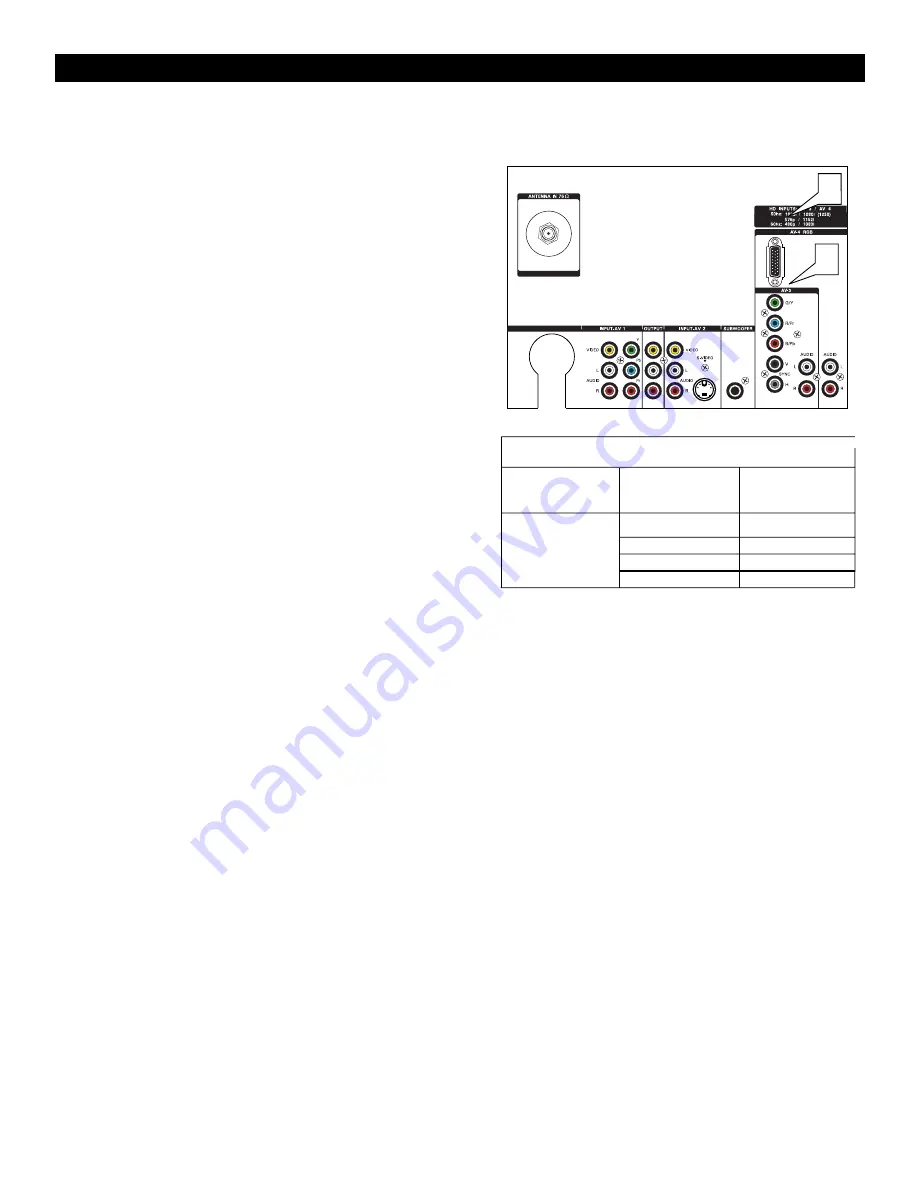
21
C
ONNECTING
P
ERIPHERAL
E
QUIPMENT
REAR OF TV
1
2
The AV3 and AV4 sockets allow you to connect digital equipment with
1080i/480p (60Hz) or 576p (50Hz) signal output.
Overview : High-definition Inputs
1
AV3
—use to connect digital equipment with a 1080i/480p (60Hz)
or 1080i/576p (50Hz) signal output, such as digital set-top boxes
or DVD players with progressive-scan capability.You can connect
equipment with PbPrY component video or RGB outputs to the
AV4 sockets. H and V Sync connections may or may not be
required for RGB connections. Use the AV3 L(eft) and R(ight)
AUDIO sockets for sound connections.
See the handbook for the device you are connecting.
2
AV4
—use to connect digital equipment with a 1080i/480p (60Hz)
or 1080i/576p (50Hz) signal output, such as digital set-top boxes
or DVD players.The AV4 socket accepts a DB15 connector. Note,
however, that adapters can also be used to connect from compo-
nent video output to this DB15 socket. Use the AV5 L(eft) and
R(ight) sockets for sound connections.
See the handbook for the device you are connecting.
High-definition Inputs—Video Synchronizing Reference
Input
Video Description
Accepts Video Sync
according to :
AV3 AV4
480p (60Hz)
1080i (60Hz)
576p (50Hz)
1080i (50Hz)
EIA/CEA-770.2-C
EIA/CEA-770.3-C
ITU-R BT.1358
EIA/CEA-861-B
















































