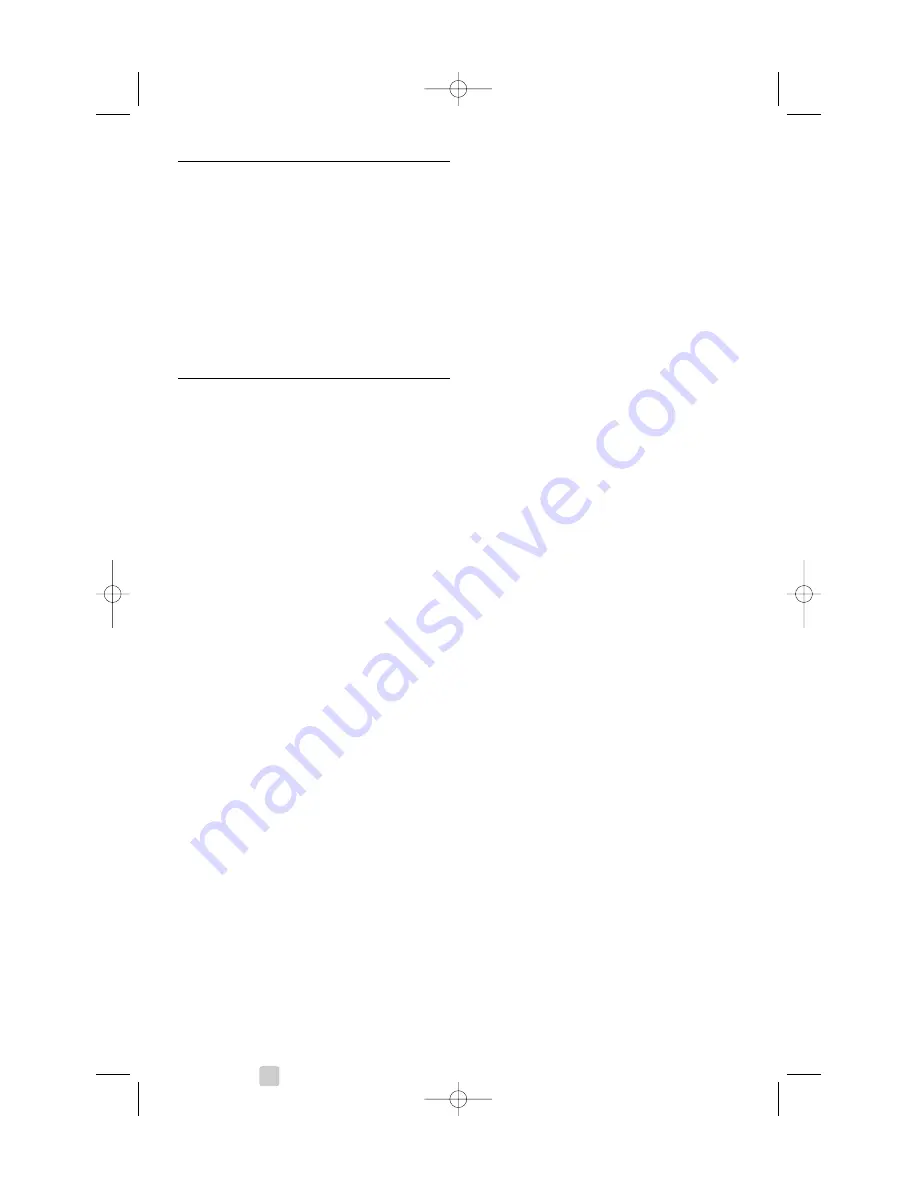
5.11 Listen to radio channels
If digital broadcasting is available, digital radio
channels will be installed during installation.
To listen to a digital radio channel:
‡
Press
OK
on the remote control.
The
All channels
menu is displayed.
®
Use the number keys to select a radio channel
available from channel number 400 onwards.
To reorder see section
6.3.3 Reorder the
channels
.
Ò
Press
OK
.
5.12 Software update
Philips continuously tries to improve its products. It
may be recommended for you to update the TV’s
software. Update the software from the internet or
activate new software sent to you by digital
broadcast.
Software update from the internet
For instructions on how to update the TV software
go to www.philips.com/suppor t and look for
Software & drivers on the Product suppor t page.
Software update by digital broadcast (DVB-T)
Your TV might receive new software from the
digital broadcast system automatically.
If you receive an update message on screen it is
strongly advised to update the software
immediately - select
Now
.
Select
Later
, if you want to be reminded later on.
Select
Cancel
to quit the update (not
recommended). If you cancelled the update you can
still update yourself from the TV menu > Software
update > Local update.
26
Use more of your TV
2645.2 en 16-05-2007 15:26 Pagina 26
















































