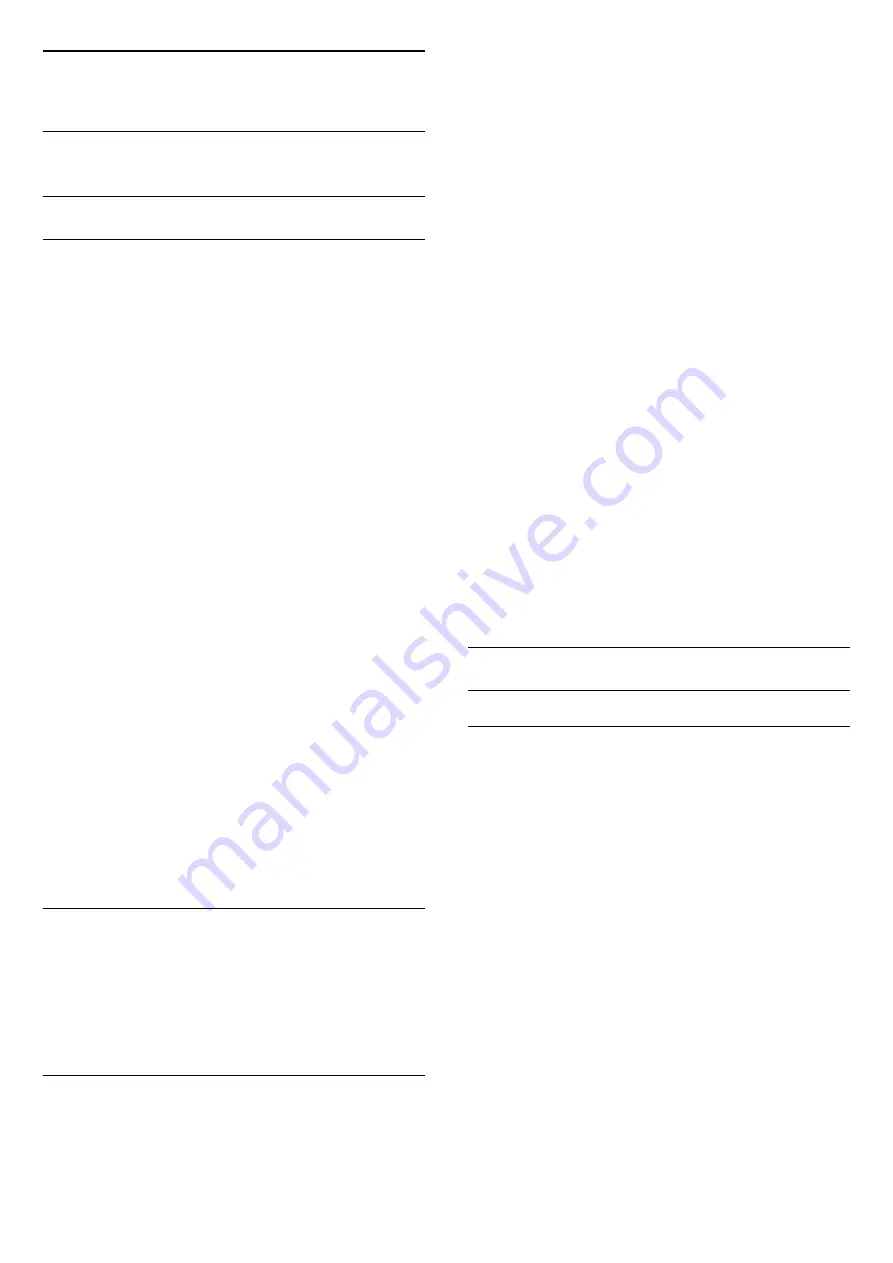
13
Settings
13.1
Picture
Picture Settings
Picture Style
Select a style
(TV menu) >
Settings > Picture > Picture
style.
For easy picture adjustment, you can select a preset
picture style.
• Personal - The picture preferences you set during
the first start up.
• Vivid - Ideal for daylight viewing
• Natural - Natural picture settings
•
Standard - Most energy conscious setting -
Factory setting
• Movie - Ideal for watching movies
• Game - Ideal for playing games
• Monitor - Ideal for PC display
•
Day - For ISF Calibration
•
Night - For ISF Calibration
When TV receives HDR signal, select a picture style
below:
• HDR Personal
• HDR Vivid
• HDR Natural
• HDR Movie
• HDR Game
•
Day - For ISF Calibration
•
Night - For ISF Calibration
Restore a Style
1 -
Select the picture style you want to restore.
2 -
Press the colour key
Restore style, and
press OK. The style is restored.
Customise a Style
Any picture setting you adjust, like Colour or Contrast,
is stored in the currently selected
Picture Style
. It
allows you to customise each style.
Only the style
Personal
can save its settings for
each source in the Sources menu.
Colour, Contrast, Sharpness, Brightness
Adjust the picture colour
(TV menu) >
Settings > Picture > Colour.
Press the arrows
(up) or
(down) to adjust the
colour saturation value of the picture.
Adjust the picture contrast
(TV menu) >
Settings > Picture > Contrast.
Press the arrows
(up) or
(down) to adjust the
contrast value of the picture.
You can decrease contrast value to reduce power
consumption.
Adjust the picture sharpness
(TV
menu) >
Settings > Picture > Sharpness.
Press the arrows
(up) or
(down) to adjust the
sharpness value of the picture.
Adjust brightness
(TV
menu) >
Settings > Picture > Brightness.
Press the arrows
(up) or
(down) to set the
level of brightness of the picture signal.
Note
: Setting of brightness much away from
reference value (50) may result lower contrast.
Advanced Picture Settings
Colour Settings
Advanced Colour Settings
(TV
menu) >
Settings
> Picture > Advanced > Colour.
Adjust the colour enhancement
(TV
menu) >
Settings > Picture > Advanced > Colour > Colou
r enhancement.
Select
Maximum, Medium,
or
Minimum
to set the
level of the colour intensity and the details in bright
colours.
Adjust the colour gamut
(TV
menu) >
Settings > Picture > Advanced > Colour > Colou
r gamut.
45
















































