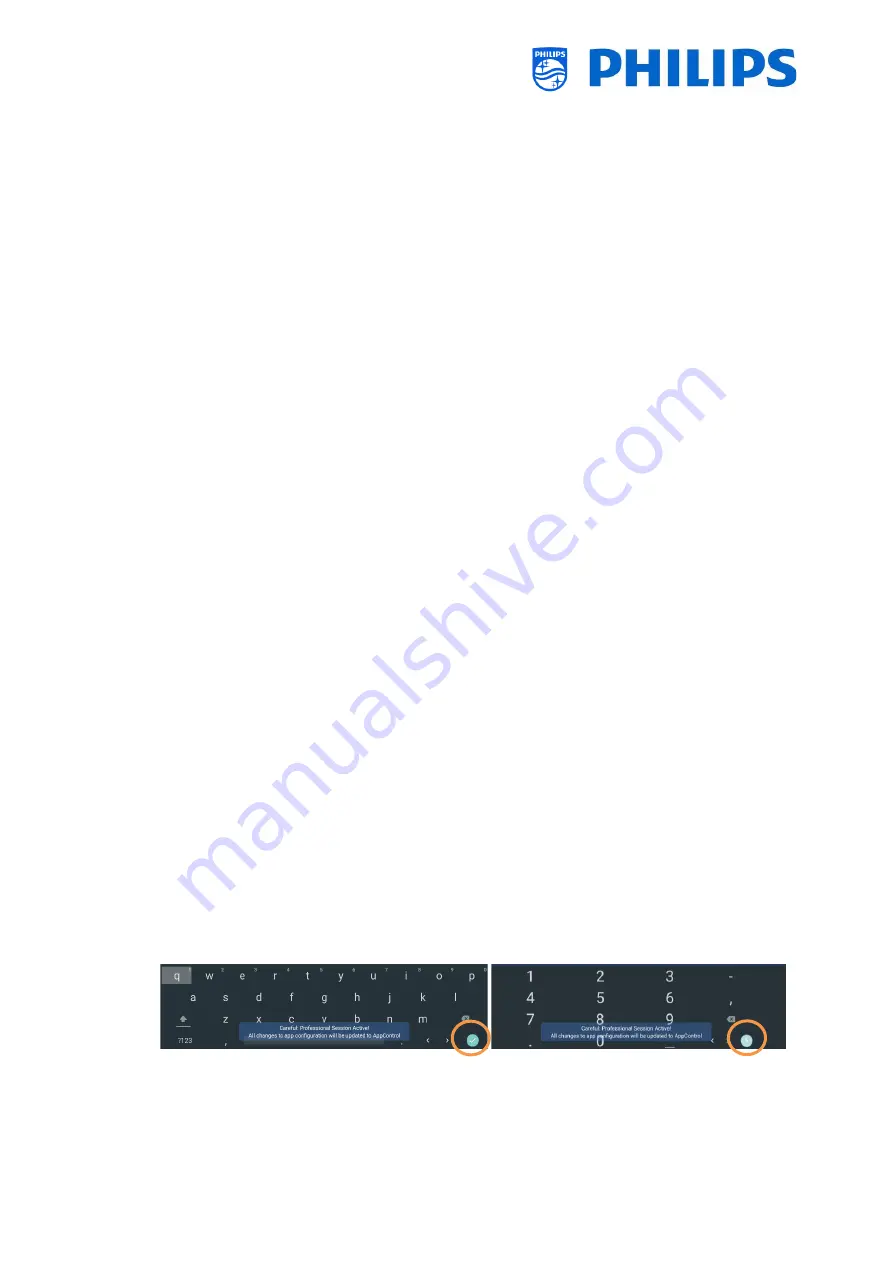
- 9 -
1.3
Definitions, Acronyms and Abbreviations
[ ]
:
The values between brackets are referring to a TV menu item or a button on screen
“ “
:
The values between quotation marks are referring to a remote button
CDB:
CustomDashBoard
DVB-T
:
Digital Video Broadcasting - Terrestrial
DVB-C
:
Digital Video Broadcasting - Cable
HTTP
:
Hyper Text Transfer Protocol
HTTPS:
Hyper Text Transfer Protocol Secure
IIC:
Instant Initial Cloning
IR
:
Infrared
JAPIT
:
‘
JSON API for TV
’
is the API specification to control the Philips TV
JEDI:
Java Enterprise Display Interface
LCN
:
Logical Channel Number
MB
:
MegaByte
MHz
:
Megahertz
MRC:
Multi Remote Control
OSD
:
On Screen Display
PTA
:
Philips TV Application
RC
:
Remote Control
SI
:
System Integrator
STBY
:
Standby
SW
:
Software
TV
:
Television
T&C
:
Terms and Conditions
WIXP
:
Web Internet eXPress
1.4
How to navigate, open
menu’s
and make selections
•
Navigating the menu can be done with the “
up
”
,
“
down
”
,
“
left
”
and
“
right
”
arrow buttons on
the remote control
•
Opening a menu can be done with the “
OK
” button
•
The “
OK
” button can also be used to activate buttons that can be seen on the screen like
[
Done
], [
Cancel
], [
Close
], [
Yes
], [
No
],
…
•
In many places in the menu, you need to pres
s the “
OK
” button after you selected an item to
confirm your selection. Only navigating to this menu item and go back to the menu will not
store your selection
•
Changing the value of a slider can be done using the “
up
”
and
“
down
”
arrow, your selection
will
be remembered without pressing the “
OK
” button
•
When you have an on-screen keyboard, you need to navigate using the arrows to the bottom
right icon to confirm the value you entered
Summary of Contents for 50BFL2114/12
Page 19: ... 18 ...
Page 120: ... 119 ...











































