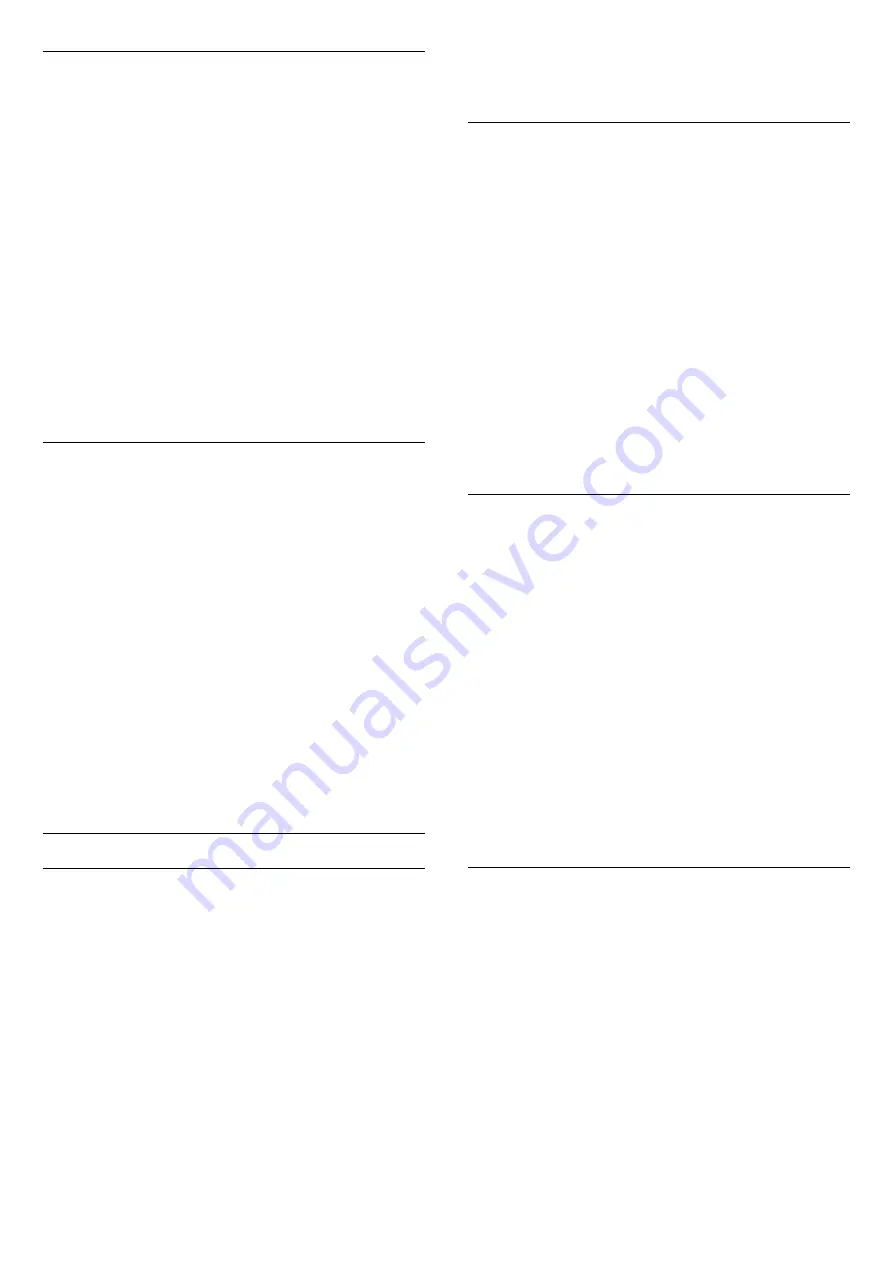
Video Contrast
With
Video Contrast
, you can decrease the range of
the video contrast.
To adjust the level…
1 -
Consumer Mode: On
Press
HOME
and
select
Features
and press
OK
.
Guest Mode: On
Guest Menu: Not available in this
mode.
(For professional mode information, please refer to
Installation manual)
2 -
Select
Picture
>
Advanced
and
press
OK
.
3 -
Select
Contrast
>
Video
contrast
and press
OK
.
4 -
Press the arrows
(up) or
(down) to adjust
the value.
5 -
Press
BACK
repeatedly if necessary, to close
the menu.
Gamma
With
Gamma
, you can set a non-linear setting for
picture luminance and contrast. Gamma is a setting
intended for expert users.
To adjust the level…
1 -
Consumer Mode: On
Press
HOME
and
select
Features
and press
OK
.
Guest Mode: On
Guest Menu: Not available in this
mode.
(For professional mode information, please refer to
Installation manual)
2 -
Select
Picture
>
Advanced
and
press
OK
.
3 -
Select
Contrast
>
Gamma
and press
OK
.
4 -
Press the arrows
(up) or
(down) to adjust
the value.
5 -
Press
BACK
repeatedly if necessary, to close
the menu.
Sharpness Settings
Super Resolution
With
Super Resolution
, you switch on a superior
sharpness in line edges and contours.
To switch on or off…
1 -
Consumer Mode: On
Press
HOME
and
select
Features
and press
OK
.
Guest Mode: On
Guest Menu: Not available in this
mode.
(For professional mode information, please refer to
Installation manual)
2 -
Select
Picture
>
Advanced
and
press
OK
.
3 -
Select
Sharpness
>
Super
resolution
and press
OK
.
4 -
Select
On
or
Off
.
5 -
Press
BACK
repeatedly if necessary, to close
the menu.
Ultra Resolution
With
Ultra Resolution
, you switch on a superior
sharpness in line edges and contours.
To switch on or off…
1 -
Consumer Mode: On
Press
HOME
and
select
Features
and press
OK
.
Guest Mode: On
Guest Menu: Not available in this
mode.
(For professional mode information, please refer to
Installation manual)
2 -
Select
Picture
>
Advanced
and
press
OK
.
3 -
Select
Sharpness
>
Ultra resolution
and press
OK
.
4 -
Select
On
or
Off
.
5 -
Press
BACK
repeatedly if necessary, to close
the menu.
Noise Reduction
With
Noise Reduction
, you can filter out and reduce
the level of image noise.
To adjust the noise reduction…
1 -
Consumer Mode: On
Press
HOME
and
select
Features
and press
OK
.
Guest Mode: On
Guest Menu: Not available in this
mode.
(For professional mode information, please refer to
Installation manual)
2 -
Select
Picture
>
Advanced
and
press
OK
.
3 -
Select
Sharpness
>
Noise
reduction
and press
OK
.
4 -
Select
Maximum
,
Medium
,
Minimum
or
Off
.
5 -
Press
BACK
repeatedly if necessary, to close
the menu.
MPEG Artefact Reduction
With
MPEG Artefact Reduction
, you can smoothen
the digital transitions in the picture. MPEG artefacts
are mostly visible as small blocks or jagged edges in
images.
To reduce the MPEG artefacts…
1 -
Consumer Mode: On
Press
HOME
and
select
Features
and press
OK
.
Guest Mode: On
Guest Menu: Not available in this
mode.
(For professional mode information, please refer to
Installation manual)
2 -
Select
Picture
>
Advanced
and
press
OK
.
3 -
Select
Sharpness
>
MPEG Artefact
40
Summary of Contents for 65HFL7111T
Page 1: ...series User Manual 65HFL7111T ...
Page 99: ...99 ...
















































