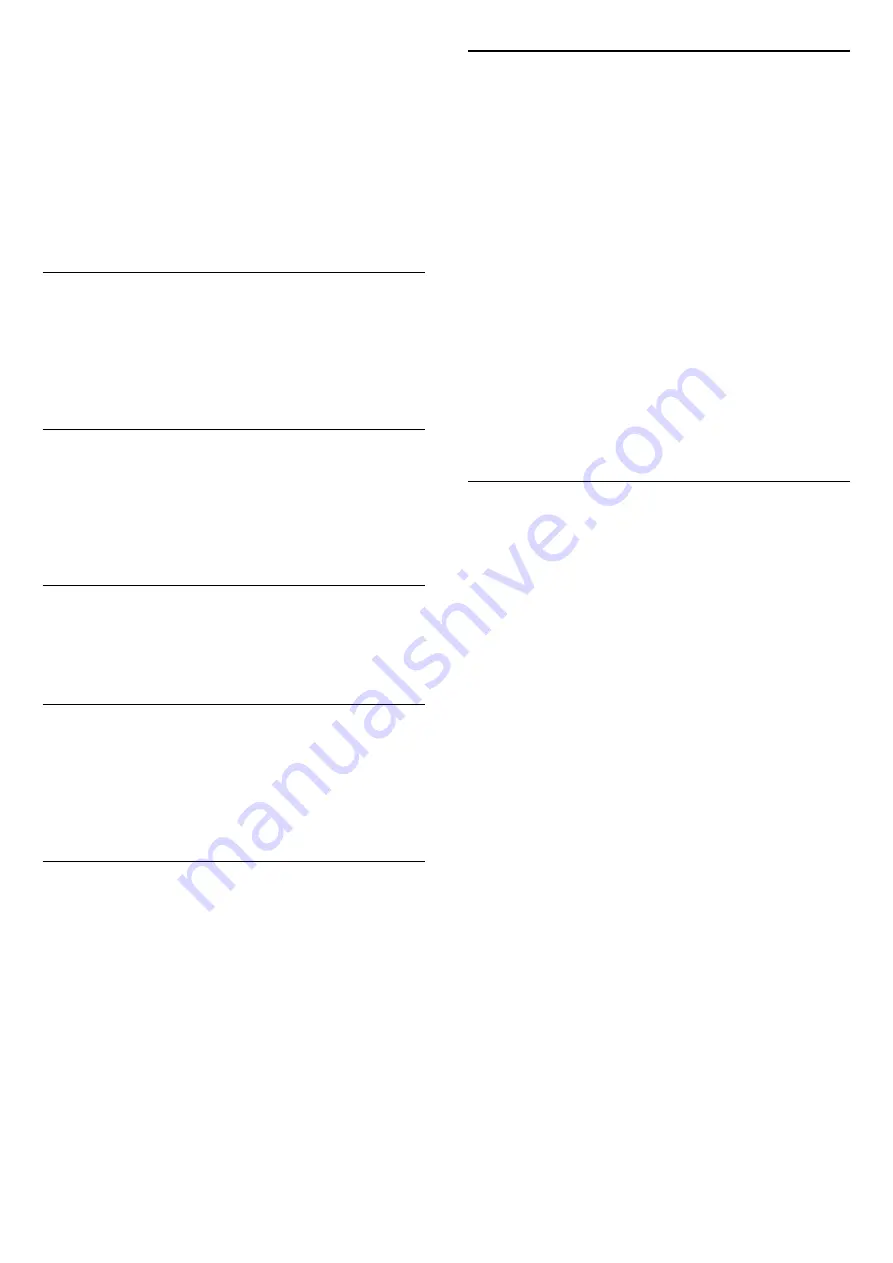
some lithium battery types).
• Disposal of a battery into fire or a hot oven, or
mechanically crushing or cutting of a battery, that can
result in an explosion.
• Leaving a battery in an extremely high temperature
surrounding environment that can result in an
explosion or the leakage of flammable liquid or gas.
• A battery subjected to extremely low air pressure
that may result in an explosion or the leakage of
flammable liquid or gas.
Risk of Overheating
Never install the TV in a confined space. Always leave
a space of at least 10 cm or 4 inches around the TV
for ventilation. Ensure curtains or other objects never
cover the ventilation slots on the TV.
Lightning Storms
Disconnect the TV from the power outlet and antenna
before lightning storms.
During lightning storms, never touch any part of the
TV, power cord or antenna cable.
Risk of Hearing Damage
Avoid using earphones or headphones at high
volumes or for prolonged periods of time.
Low Temperatures
If the TV is transported in temperatures below 5°C or
41°F, unpack the TV and wait until the TV temperature
reaches room temperature before connecting the TV
to the power outlet.
Humidity
In rare occasions, depending on temperature and
humidity, minor condensation can occur on the inside
of the TV glass front (on some models). To prevent
this, do not expose the TV to direct sunlight, heat or
extreme humidity. If condensation occurs, it will
disappear spontaneously while the TV is playing for a
few hours.
The condensation moisture will not harm the TV or
cause malfunction.
29.2
Screen Care
• Never touch, push, rub or strike the screen with any
object.
• Unplug the TV before cleaning.
• Clean the TV and frame with a soft damp cloth and
wipe gently. Avoid touching the Ambilight* LEDs on
the backside of the TV. Never use substances such as
alcohol, chemicals or household cleaners on the TV.
• To avoid deformations and colour fading, wipe off
water drops as quickly as possible.
• Avoid stationary images as much as possible.
Stationary images are images that remain onscreen
for extended periods of time. Stationary images
include onscreen menus, black bars, time displays,
etc. If you must use stationary images, reduce screen
contrast and brightness to avoid screen damage.
* Ambilight LED is only for models which support
Ambilight function.
29.3
Leather Care and
Maintenance
For regular cleaning of a fully finished leather, simply
vacuum and then take a soft cloth and wring it out in
a warm soap solution.
This should be mild soap never a detergent.
Wipe the leather using a light circular motion, taking
care not to soak the leather.
Repeat using clean water.
Do not attempt to feed the leather in any way.
In particular, the use of spray polishes, saddle soaps,
waxes and so-called hide foods may well create a
sticky surface, attracting dirt and, in time, causing
irreversible damage.
94









































