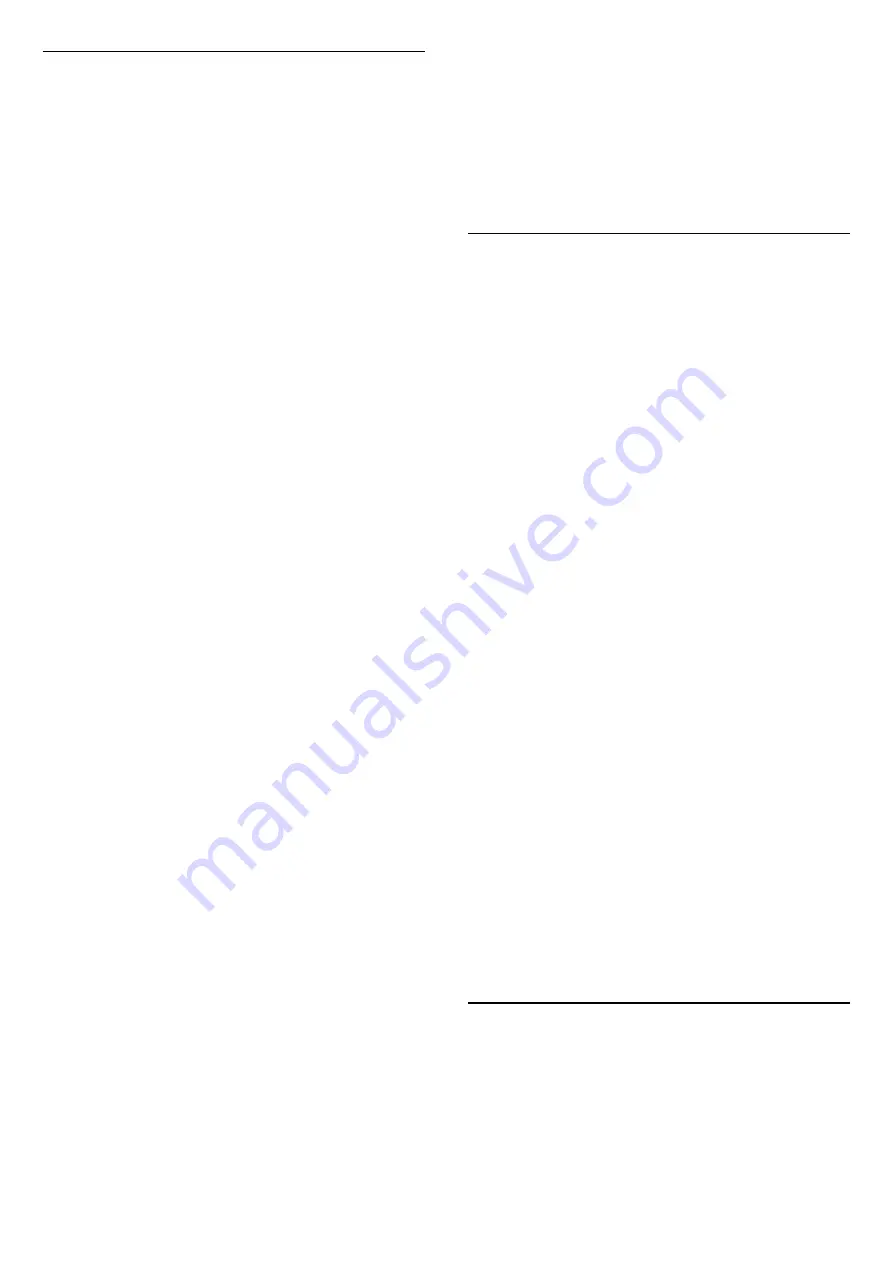
Advanced Ambilight Settings
Brightness
Settings > Ambilight > Advanced > Brightness.
Press the arrows
(up) or
(down) to set the
level of Ambilight brightness.
Saturation
Settings > Ambilight > Advanced > Saturation.
Press the arrows
(up) or
(down) to set the
level of Ambilight saturation.
Ambilight bottom side
Settings > Ambilight > Advanced > Ambilight
bottom side.
Switch Ambilight bottom side on or off.
Brightness bottom side
Settings > Ambilight > Advanced > Brightness
bottom side.
If
Ambilight bottom side
is turned on, press the
arrows
(up) or
(down) to adjust the level of
brightness of Ambilight bottom side.
Neutralise the influence of a coloured wall on the
Ambilight colours
Settings > Ambilight > Advanced > Wall colour.
Select the colour of the wall behind the TV and the TV
will modify the Ambilight colours to appear as they
are intended.
Set Ambilight to switch off immediately or slowly
fade out when you switch off the TV
Settings > Ambilight > Advanced > TV switch
off > Fade out to off / Immediate switch off.
Warm white tuning
Settings > Ambilight > Advanced > Warm
white tuning.
The
Warm white tuning
tunes and locks your
preferred colour for Ambilight. When
Ambilight style
>
Lounge light
>
Warm white
is unlock, you can tune
and lock white colour variations of Ambilight.
Halo type
Settings > Ambilight > Advanced > Halo type.
Select the type of halo effects.
• Fine detail - Each LED is driven individually,
resulting in more detailed display of colours in the
halo.
• Classic glow - Grouping of LEDs to provide a
smoother experience.
15.4
Eco Settings
Set screen off to save energy consumption
Quick Menu > Frequent Settings > Screen off.
Settings > Eco settings > Screen off.
Select Screen off, the TV screen is switched off, to
switch the TV screen back on, press any key on the
remote control.
Set to reduce eye strain
Settings > Eco settings > Eye care.
Switch on to automatically reduce eye strain under
different ambient light conditions.
Set TV switch off timer
Settings > Eco settings > Switch off timer.
Press the arrows
(up) or
(down) to adjust the
value. The value 0 (Off) deactivates the automatic
switch off.
Select Switch off timer, the TV switches off
automatically to save energy.
* TV switches off if receiving a TV signal but you don't
press a key on the remote control during a 4 hour
period.
* TV switches off if not receiving a TV signal nor a
remote control command for 10 minutes.
* If you use the TV as a monitor or use a digital
receiver to watch TV (a Set-Top Box - STB) and you
do not use the remote control of the TV, you should
deactivate this automatic switch off, to set the value
to
0
.
15.5
General Settings
57
















































