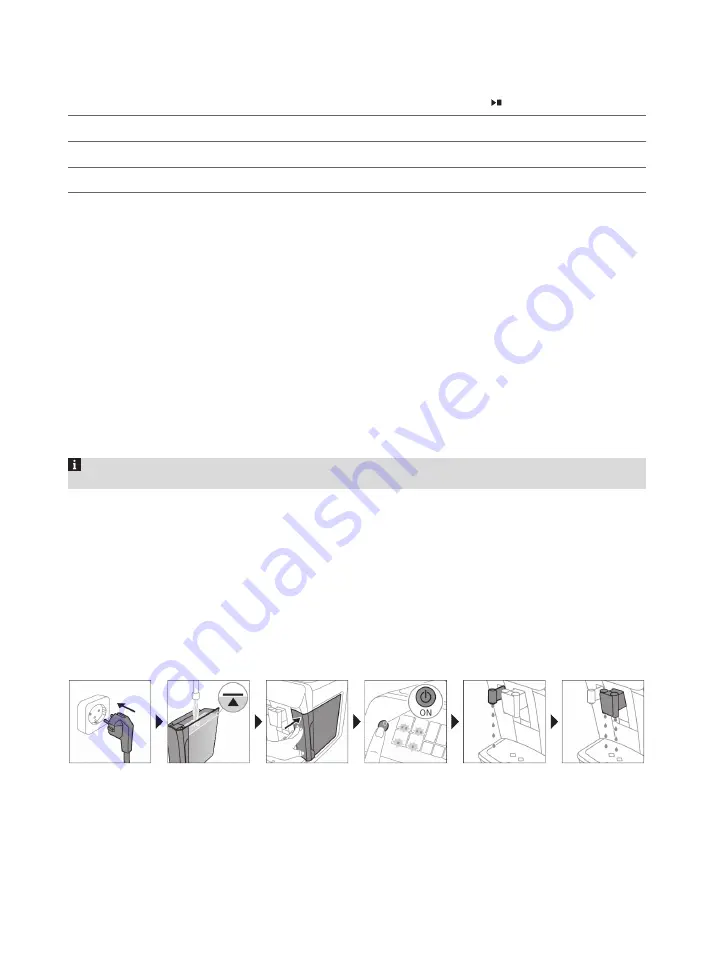
6
English
B2
Drink icons*
B7
Start/stop button
B3
Aroma strength/pre-ground coffee icon
B8
Calc / Clean icon
B4
Drink quantity icon
B9
AquaClean icon
B5
Warning icons
* Drink icons: espresso, coffee, hot water, steam
Introduction
Congratulations on your purchase of a Philips fully automatic coffee machine! To fully benefit from the
support that Philips offers, please register your product at www.philips.com/welcome.
Read the separate safety booklet carefully before you use the machine for the first time and save it for
future reference.
To help you get started and to get the best out of your machine, Philips offers support in multiple ways. In
the box you find:
1
This user manual with picture-based usage instructions and more detailed information on cleaning and
maintenance.
2
The separate safety booklet with instructions on how to use the machine in a safe way.
3
For online support (frequently asked questions, movies etc.), scan the QR code on the cover of this
booklet or visit
www.philips.com/coffee-care
This machine has been tested with coffee. Although it has been carefully cleaned, there may be some
coffee residues left. We guarantee, however, that the machine is absolutely new.
The machine automatically adjusts the amount of ground coffee that is used to make the best-tasting
coffee. You should brew 5 coffees initially to allow the machine to complete its self-adjustment.
Make sure you rinse the classic milk frother before first use.
Before first use
1. Setting up the machine
After you have switched on the machine, some water may be dispensed from the hot water spout or coffee
spout. This is normal.
Summary of Contents for 800 series
Page 2: ......
Page 4: ...A17 A18 A16 A14 A23 A21 A15 A9 A4 A12 C ...
Page 181: ...FillpageForRTL ...
Page 195: ...FillpageForRTL 2 ...
Page 196: ...fillpage std ...
Page 197: ...inside back page ...
Page 198: ......
Page 199: ......
Page 200: ...Page appears only if there are more than 24 figures ...
Page 201: ......
Page 202: ... 75 recycled paper www philips com coffee care ...







































