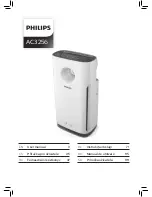13
EN
English
Use the light on/off
function
With the light on/off button, you can
switch on or off the air quality light,
the display screen and the function
indicators if needed.
1
Touch the light on/off button
once, the air quality light will go out.
2
Touch the light on/off button
again, the display screen and the
function indicators will go out. The
power on/off
and light on/off
indicators will still be on, but the
lights will be dimmed.
3
Touch the light on/off button for
the third time, all lights will be on
again.
5 Cleaning
Note
• Always unplug the appliance before
cleaning.
• Never immerse the appliance in water
or any other liquid.
• Never use abrasive, aggressive, or
flammable cleaning agents such as
bleach or alcohol to clean any part of
the appliance.
• Only the pre-filter is washable. The air
purification filter is not washable nor
vacuum cleanable.
Cleaning schedule
Frequency
Cleaning method
When necessary
Wipe the surface
of the appliance
with a soft dry
cloth
When
F0
displays on the
screen
Clean the pre-
filter
Every two
months
Clean the air
quality sensors
Clean the body of the
appliance
Regularly clean the inside and outside
of the appliance to prevent dust from
collecting.
1
Wipe away dust with a soft dry cloth
from the body of the appliance.
2
Clean the air outlet with a soft dry
cloth.