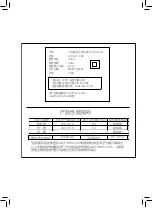English
31
EN
Turbo(t)
In Turbo mode, the air purifier
operates on the highest speed.
•
Touch the fan speed button to
select the Turbo mode (
).
»
The "
" displays on the
screen.
»
After 3 seconds, the display
shows the previous mode.
Using the light on/off
function
With the light
on/off
button, you can
switch on or off the air quality light,
the display screen and the function
indicator if desired.
1
Touch the light
on/off
button
once, the air quality light and
all buttons will go off and the
screen be dimmed.
2
Touch the light
on/off
button
again, all lights will be on again.
Setting the child lock
1
Touch and hold the child lock
button for 3 seconds to
activate child lock.
»
The child lock icon
displays on the screen.
»
When the child lock is on,
all the other buttons are not
responsive.
2
Touch and hold the child lock
button for 3 seconds again to
deactivate child lock.
»
The child lock icon
disappears.
Summary of Contents for AC4072/18
Page 2: ......
Page 44: ... 2018 Koninklijke Philips N V 保留所有权利 4241 211 04671 ...