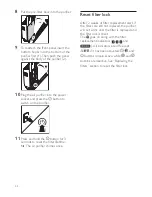10
EN
5
Launch the APP and follow the
onscreen instructions to connect the
air purifier to your home network.
6
When the purifier is connected to
your mobile device, the Wi-Fi indicator
will be continuously lit with the
color orange.
7
After following all the onscreen
instructions, the Wi-Fi indicator
will have a white color when the
connection to the home network
is successful. If this is not the case,
consult the
troubleshooting section
on
page 19, or the help section in the
APP for extensive and up-to-date
troubleshooting tips.
Set up the Wi-Fi connection
when the network has
changed
1
Make sure the air purifier is plugged
into the power socket and switched
on (when the appliance is switched on,
one of the fan speed indicators is on).
2
Press the and buttons at the
same time until you hear a chime (this
takes about three seconds). The Wi-Fi
indicator will slowly blink with an
orange color.
3
Have your new network name and/or
password ready for entry.
4
Launch the APP and select that you
want to perform a new network setup.
5
Follow the onscreen instructions.
6
When the purifier is connected to
your mobile device, the Wi-Fi indicator
will be continuously lit with the
color orange.
7
After following all the onscreen
instructions, the Wi-Fi indicator
will have a white color when the
connection to the home network
is successful. If this is not the case,
consult the troubleshooting section
on page 19, or the help section in the
APP for extensive and up-to-date
troubleshooting tips.
Summary of Contents for AC4373
Page 2: ......
Page 28: ... 2014 Koninklijke Philips N V ...