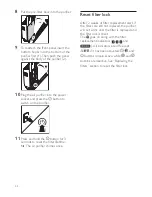11
EN
4 Using the air
purifier
Note
•
Make sure that Wi-Fi is switched on
and connected to the internet on your
mobile device when using the
Philips
Smart Air Purifier
APP.
Switch the air purifier on or
off
Note
•
Do not press any button on the
control panel within 5 seconds from
plugging in the air purifier.
1
Put the plug of the air purifier into the
power socket.
»
All lights go on from left to right in
cycle, and you hear a chime. Then,
the lights go out again.
»
The air quality light shows its 4
colors.
2
Press the button to switch on the
purifier. Alternatively, you can use
the Smart Air APP to switch on the
purifier.
»
The fan speed indicators
(AUTO) and
goes on.
Note
•
When the purifier is switched on, the
air quality sensor will take some time
to measure the air quality in the room.
The air quality light changes its color and
eventually stays in the correct color in
accordance with the air quality.
3
Press and hold the button for 2
seconds to switch off the purifier.
2”
Tip
•
The purifier has a memory mode. It
will recall the previous settings of your
last use.
•
If you disconnect the purifier from the
power supply after switching off, it will
enter the default mode for next use.
Summary of Contents for AC4373
Page 2: ......
Page 28: ... 2014 Koninklijke Philips N V ...