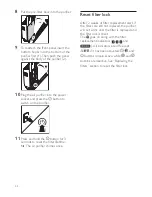14
EN
Activate child lock
You can activate the child lock function.
1
Press and hold the button for
3 seconds to activate the child lock
function.
»
The child lock indicator lights up.
3”
2
Press and hold the button again for
3 seconds to deactivate the child lock
function.
3”
Note
•
When the child lock function is
activated, all buttons are locked except
the button. There will be no audio
feedback when you press the buttons.
Tip
•
Alternatively, you can use the Smart
Air APP to activate the child lock
function.
Night mode
The purifier works in harmony with its
surroundings. The purifier automatically
switches to night mode in 3 minutes when
the room in which it is operating becomes
dark. All the lights on the control panel
slowly go out. You can touch any buttons
on the control panel during this period,
and the lights go back on. However, they
will go out again in 5 seconds if the purifier
is in night mode.
If the room becomes bright again for 5
minutes or longer, the purifier resumes
normal operation.
Turn Wi-Fi on or off
The Wi-Fi function of the air purifier is
activated by default.
If you do not wish to use the Wi-Fi
function, you can choose to deactivate the
Wi-Fi function in order to save energy.
All other functions of the air purifier will
continue to work. Follow below steps to
switch Wi-Fi on or off.
1
Unplug the air purifier from the power
socket.
2
Wait for approximately 10 seconds.
3
Plug
the air purifier
back into the power
socket again.
4
After the air purifier is plugged in, wait
for a few seconds first.
5
Within 30 seconds from plugging in
the air purifier, press the
and
buttons simultaneously for 3 seconds.
»
The Wi-Fi function will toggle on
or off.
Summary of Contents for AC4373
Page 2: ......
Page 28: ... 2014 Koninklijke Philips N V ...