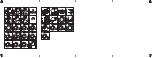10
EN
5 Cleaning
Note
•
Always turn the air purifier off and
unplug from the electrical outlet
before cleaning.
•
Never immerse the air purifier in water
or any other liquid.
•
Never use abrasive, aggressive, or
flammable cleaning agents such as
bleach or alcohol to clean any part of
the air purifier.
•
Only the pre-filter is washable. The
HEPA and Active Carbon air filters are
not washable.
•
Do not attempt to clean the filters or
air quality sensor with a vacuum.
Cleaning schedule
Frequency
Cleaning method
When
necessary
Wipe the surface of
the appliance with
a soft dry cloth
Clean the air outlet
cover
Every two
months
Clean the air quality
sensor with a dry
cotton swab
When the pre-
filter cleaning
indicator
lights up and
F0
displays on
the screen
Clean the pre-filter
Note
•
It is possible that the air quality light
may still be red even if the PM2.5
index is very low. It's normal. This is
because that at least one of the index
( the IAI index or Gas level) is high that
turns the air quality light to red.
Using the light on/off
function
With the light dimming button, you can
switch on or off the air quality light,
the display screen and the function
indicator if desired.
1
Touch the light dimming button
once, the air quality light will be
dimmed.
2
Touch the light dimming button
again, the air quality light will go off.
3
Touch the light dimming button
for the third time, all lights will be on
again.
Setting the child lock
1
Touch and hold the child lock
button
for 3 seconds to activate
child lock (fig.
u
).
»
The child lock icon
displays
on the screen.
»
When the child lock is on,
all the other buttons are not
responsive.
2
Touch and hold the child lock
button
for 3 seconds again to
deactivate child lock.
»
The child lock icon
disappears.
Summary of Contents for AC5659/20
Page 74: ......