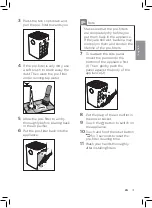36
EN
»
The displays on the
screen.
Note
• The air purifier will switch to
manual mode aumatically when
touching the fan speed button
.
Formaldehyde mode
The unique Formaldehyde mode
is designed to quickly remove your
indoor formaldehyde and maintain
it at safe level.
•
Touch the Auto mode button
to select the Formaldehyde
mode.
»
The
icon
displays on the
screen.
Allergen mode
The extra-sensitive allergen mode
is designed to react to even a small
change in allergen levels in the
surrounding air.
•
Touch the Auto mode button
to select Allergen mode.
»
The
icon
displays on the
screen.
Changing the fan speed
In addition to the Auto modes, there
are several fan speeds available.
When using the manual fan speed
settings, the air purifier will still
monitor the air quality, but it will
not automatically adjust the fan
speed if it detects changes in the air
quality.
Sleep mode ( )
In sleep mode, the air purifier
operates quietly at a very low
speed.
•
Touch the fan speed button to
select the sleep mode.
Summary of Contents for AC5668
Page 1: ...ZH S 用户手册 3 EN User manual 25 AC5668 ...
Page 2: ......
Page 56: ... 2020 Koninklijke Philips N V 保留所有权利 4241 211 00903 ...