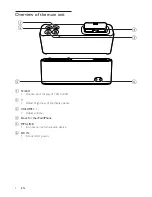Reviews:
No comments
Related manuals for AD348

CF-WEB184 Series
Brand: Panasonic Pages: 2

CF-WEB Series
Brand: Panasonic Pages: 20

CF-WEB Series
Brand: Panasonic Pages: 2

SC-BTT880
Brand: Panasonic Pages: 84

EVO 4
Brand: DAPAudio Pages: 12

JBL XTREME
Brand: Harman Pages: 23

JBL FLIP 5
Brand: Harman Pages: 10

CITATION TOWER
Brand: Harman Kardon Pages: 2

A33
Brand: TDK Pages: 8

A26
Brand: TDK Pages: 3

OS Series
Brand: TDG AUDIO Pages: 2

NEWPORT STATION
Brand: j5 create Pages: 44

DANCEFLOOR
Brand: Kitsound Pages: 8

MOVEit X
Brand: SACKit Pages: 12

Spacia CI-MM3-II
Brand: Phase Technology Pages: 4

10-7086
Brand: Madison Pages: 10

roller flash
Brand: NGS Pages: 52

CM10 S2
Brand: Bowers & Wilkins Pages: 102