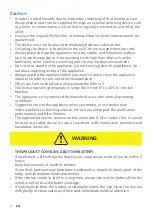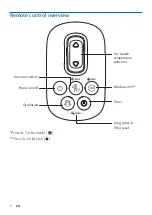Reviews:
No comments
Related manuals for Air Performer 8000i Series

NT 14/1 Eco
Brand: Kärcher Pages: 172

NT 611 Eco K
Brand: Kärcher Pages: 13

RC 3000
Brand: Kärcher Pages: 376

FTYN25DV3B ATY20DV2
Brand: Daikin Pages: 16

W38A1
Brand: Bard Pages: 12

Split Type Room Air Conditioner
Brand: Midea Pages: 14

VC-2000RR DEO
Brand: Vivax Pages: 72

Iceberg 12000
Brand: Telair Pages: 32

BC 180
Brand: MCS Master Pages: 19

SC 2.550 C
Brand: Kärcher Pages: 266

PLATINUM PILOT 79053-01REVA
Brand: Oreck Pages: 28

ZRP12000CB
Brand: Zephir Pages: 44

FTKS09JV2S
Brand: Daikin Pages: 22

TGL-9
Brand: Tadiran Telecom Pages: 4

CSA 48
Brand: York Pages: 32

Superpro battery 700 01BA700VB
Brand: Pacvac Pages: 48

Europa 6900 Series
Brand: Eureka Pages: 20

Euro-Line AS28AL
Brand: Argo Clima Pages: 32