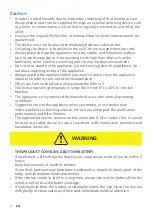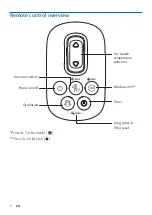14
EN
Setting the timer
With the timer, you can let the appliance operate for a
set number of hours. When the set time has elapsed, the
appliance will automatically switch off.
1
Press the button repeatedly to choose the number of
hours you want the appliance to operate
�
»
0�5h
,
1h
,
4h
, or
8h
is available.
2
To deactivate the timer, press the button repeatedly
until OFF displays on the screen.
Light sensor
With the light sensor:
•
The control panel can automatically turn on, turn off or dim according to the
ambient light.
•
The control panel will be off or dim when the ambient light is dark.
You can touch any button to turn on all lights. If no further operation, all lights will
be off or dim again to match with the ambient light.
5 Cleaning and maintenance
Note:
•
Always unplug the appliance before you clean it�
•
Never immerse the appliance in water or any other liquid�
•
Never use abrasive, aggressive, or flammable cleaning agents such as bleach or alcohol to clean
any part of the appliance�
•
Never use any liquids (including water) to clean the filter.
Cleaning schedule
Frequency
Cleaning method
When necessary
Wipe the plastic part of the appliance with a
soft, dry cloth
Clean the air outlet cover
Every two months
Clean the particle sensor with a vacuum cleaner
or a dry cotton swab.
The displays on the screen. Clean the surface of the filter