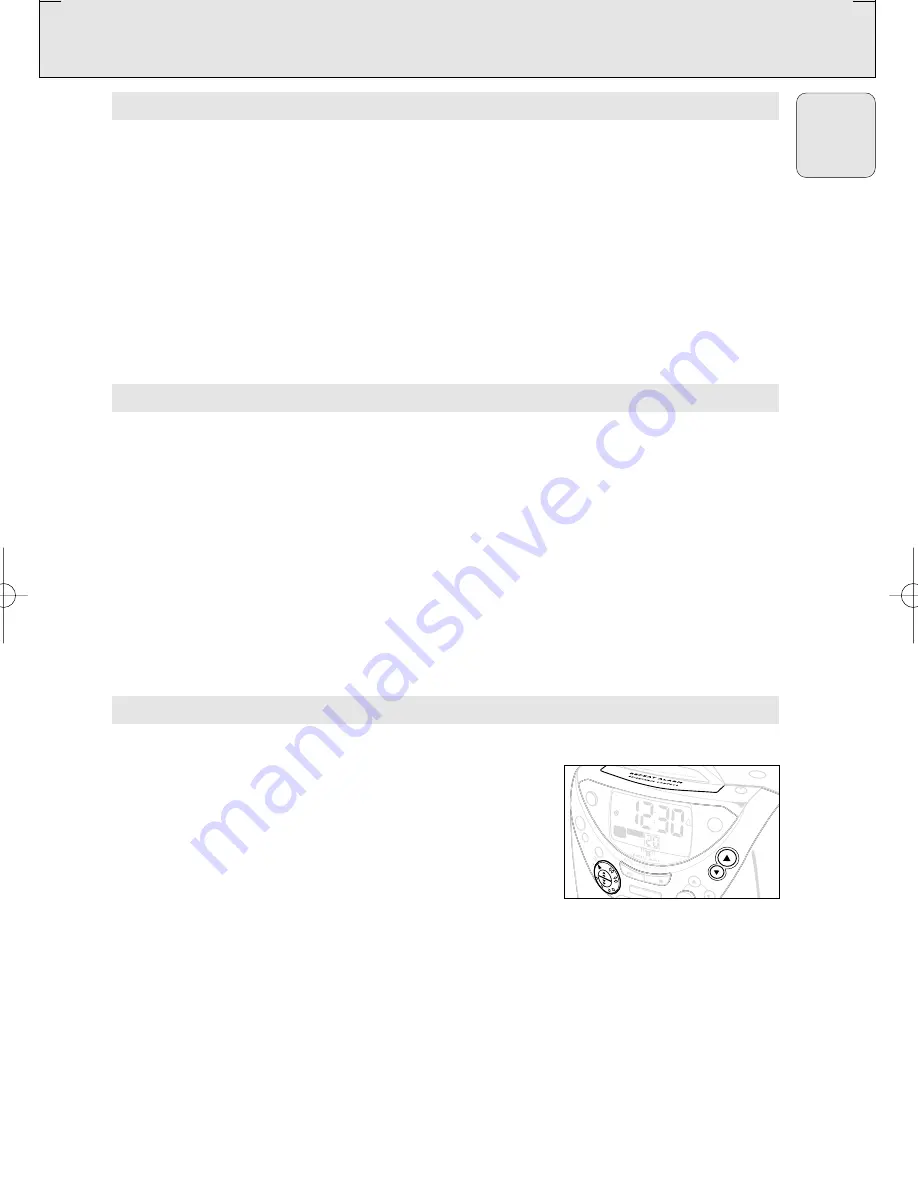
MAINS SUPPLY AND DEMO MODE
1.
Check if the mains voltage,
shown on the type plate on the
bottom of the set
, corresponds to your local mains supply. If it
does not, consult your dealer or service centre.
2.
Connect the mains plug into the wall socket.The mains supply
is now switched on and the display will show the
PHILIPS demo mode
.
™
PH..IL ..IPS
scrolls across the display continuously.
•
Press any control (with the exception of
REPEAT ALARM/
BRIGHTNESS CONTROL
on the set) to exit the demo mode.
3.
To disconnect the set from the mains completely, remove the
plug from the wall socket.
SELF-POWERED BACK-UP
The self-powered back-up conveniently allows your day, alarm and
clock time settings to be stored for up to 3 minutes when there is a
power interruption e.g. mains failure.
The complete CD clock radio and illumination will be switched off.
As soon as the mains supply returns, the display will indicate the
correct time.
• If mains supply returns after 3 minutes, the display will show
the
PHILIPS demo mode
and you will need to re-enter the
day and clock time.
For users in the U.K.: please follow the instructions on page 2.
BASIC FEATURES
Illumination brightness
1.
Check if the
SET control
is turned to
CLOCK
position.
2.
Press
REPEAT ALARM/
BRIGHTNESS CONTROL
once or more
– The brightness of the display will change in this sequence:
LOW
™
MEDIUM
™
BRIGHT
™
LOW...
Volume
Press
VOLUME
4
or
3
to adjust the volume level. The volume
level
vo:
is indicated as a number from
0-32
.
INSTALLATION
5
AJ 3965/00
page
5
FM
Z
Z
Z
Z
RADIO
CD
PLAY/P
AUSE
SET D
AY
SLEEP
WEEKEND-
SLEEPER
ALA
RM 1
MOD
E/OFF
SET
ALAR
M 1
2
TIM
E
CLO
CK
CD/RAD
IO OFF
RADIO
PRESET
VOLUME
2
1
DIGITA
L RAD
IO
PLAY/P
AUSE
SET D
AY
SLEEP
WEEKEND-
SLEEPER
ALA
RM 1
MOD
E/OFF
SET
ALAR
M 1
2
TIM
E
CLO
CK
CD/RADIO
OFF
RADIO
PRESET
VOLUME
2
1
O PEN • C
L OSE
O PEN • C
L OSE
ALARM 1
MODE/OFF
CD/TU
N
RADIO
ON
English
XP AJ 3965/00-1 29-03-2000 16:37 Pagina 5






































