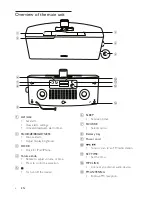13
EN
6 Product
information
Note
•
Product information is subject to change without prior
notice.
Specifications
Amplifier
Rated Output Power 2 x 5 W RMS
Frequency Response
40-20000 Hz
Signal to Noise Ratio >70 dB
Total Harmonic
Distortion
<1%
Aux Input (MP3 link)
0.6 V RMS 10 k ohm
Tuner (FM)
Tuning range
87.5-108 MHz
Tuning grid
50 KHz
Sensitivity
- Mono, 26 dB S/N Ratio
- Stereo, 46 dB S/N Ratio
<22 dBf
<46 dBf
Search Selectivity
30 dBf
Speakers
Speaker Impedance
4 ohm
Sensitivity
>82 dB/m/W
General information
DC adaptor
Brand name: Philips;
Model: YJS020D-
1001800C;
Input: 100-240 V~,
50-60 Hz; 500 mA;
Output: 10.0 V
1800 mA;
Operation Power
Consumption
<25 W
Standby Power
Consumption
<1 W
Dimensions: Main Unit
(W x H x D)
283 x 118 x 112 mm
Weight:
-Main Unit
-With Packing
1.
445
kg
1.
83
kg