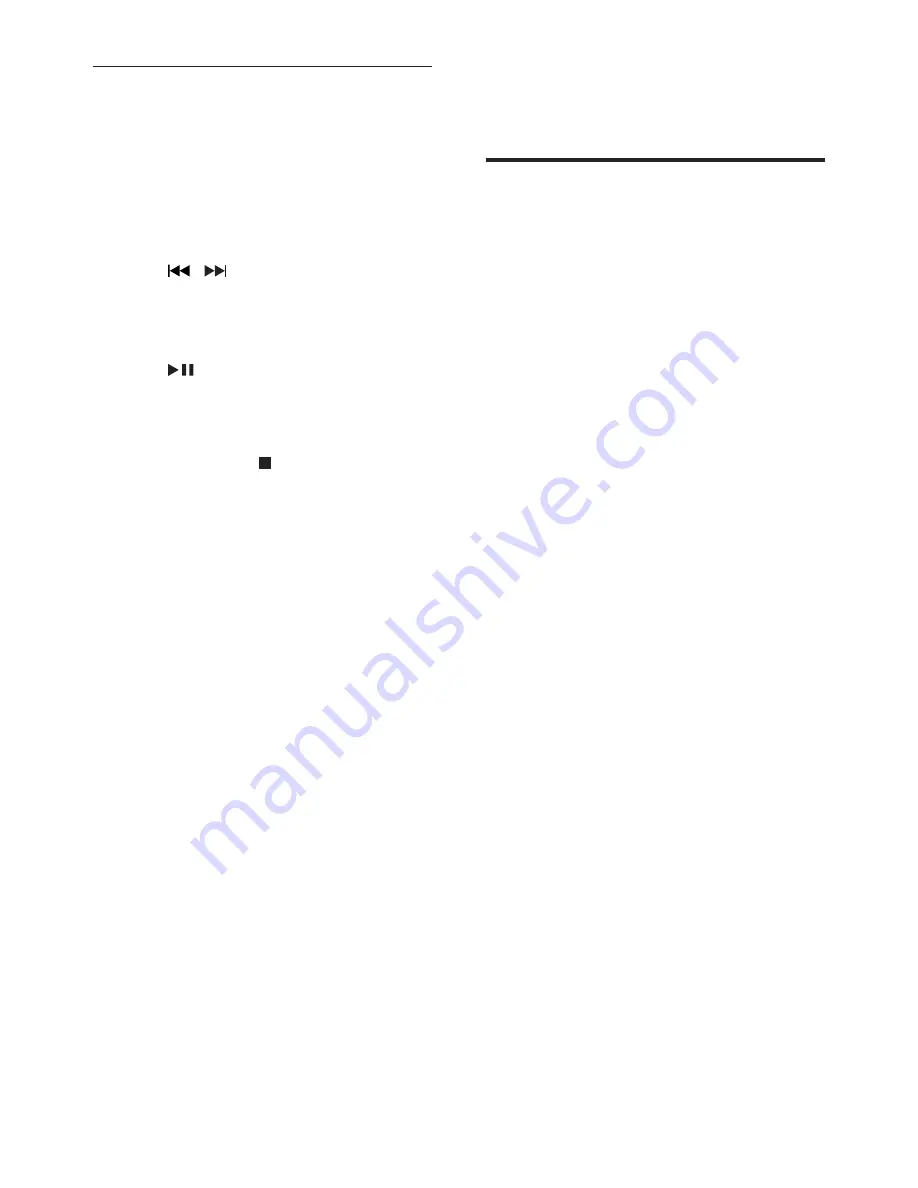
10
EN
Program tracks
You can program a maximum of 20 tracks.
1
In CD mode, at the stop position, press
PROG
to activate the program mode.
»
@AB?
&() <
2
For MP3/WMA tracks, press
!"
to select an album.
3
Press
/
to select a track number,
and then press
PROG
<
4
Repeat steps 2 to 3 to program more
tracks.
5
Press
to play the programmed tracks.
»
During play,
@AB?
&()
displayed.
% To erase the program, in the stop
position, press .
5 Other
features
> (,(H(,<=>
You can also listen to an external audio device
through this unit.
,(,<><=>*>J,J,<)J( K
1
Connect the supplied MP3 LINK cable to
% the
#$%
socket on this unit.
% the headphone socket on an MP3
player.
2
Start to play the MP3 player. (See the user
X>@+<)































