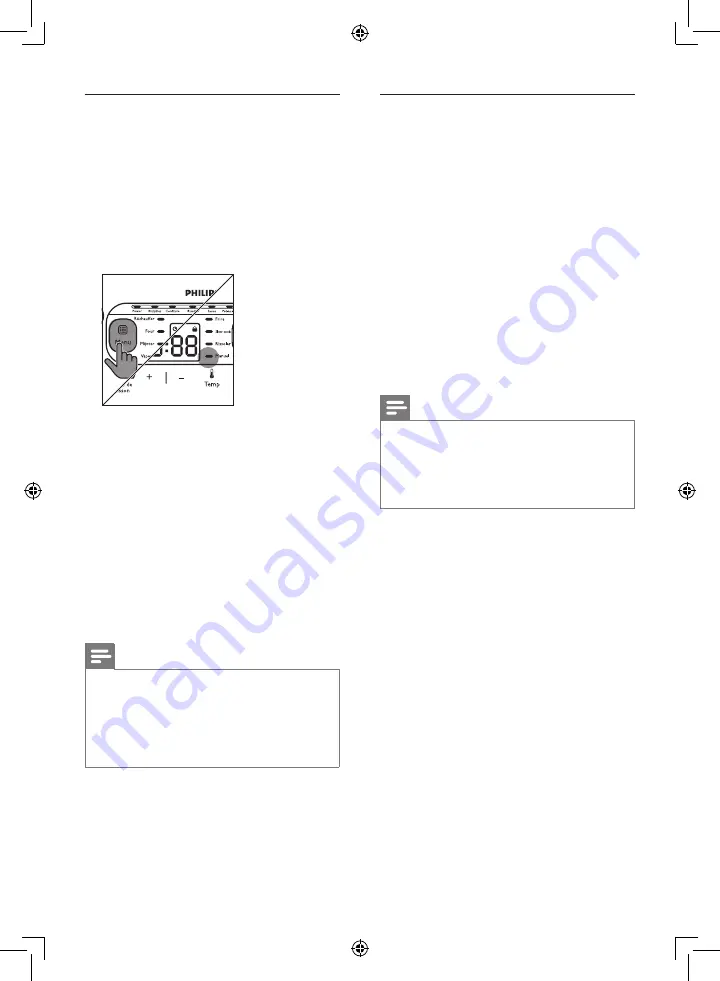
14
EN
Keep-warm mode
The multicooker provides you with easy
control over the keep-warm mode.
• After you have selected the cooking
function using the menu button (
Menu
),
if you press the start button (
On / Off
)
directly, the keep-warm indicator will
light up. After the cooking is finished, the
multicooker will switch to keep-warm mode
directly.
• After you have selected the cooking
function using the menu button (
Menu
),
if you press the keep-warm button first,
and then the start button (
On / Off
), the
keep-warm indicator will be off. After the
cooking is finished, the multicooker will be
in standby mode.
Note
• In standby mode, you can press the keep-
warm button (
Chaud
) to enter keep-
warm mode.
• In keep-warm mode, you can press the keep-
warm button (
Chaud
) to enter standby mode.
Manual
You may use the manual mode to cook food
with more control over the cooking time and
temperature.
1
Put food and ingredients into the inner pot.
2
Follow steps 6 and 7 in “Preparations
before cooking”.
3
Press the menu button (
Menu
) until the
manual function (
Manuel
) is selected.
»
To set a different cooking time and
temperature, refer to chapter “Adjusting
the cooking time and temperature”.
4
Press and hold the start button (
On / Off
)
for 3 seconds to start cooking.
5
When the cooking is finished, you will hear
4 beeps and the selected cooking function
light will be off.
6
The multicooker will be in keep-warm
mode automatically.
»
The keep-warm indicator (
Chaud
) lights
up.
Note
• If you cook food at a temperature below
70°C, please turn off the keep-warm mode
before start cooking.
• In manual (
Manuel
) mode, when cooking at
a temperature higher than 130°C, the top lid
must be opened during cooking.















































