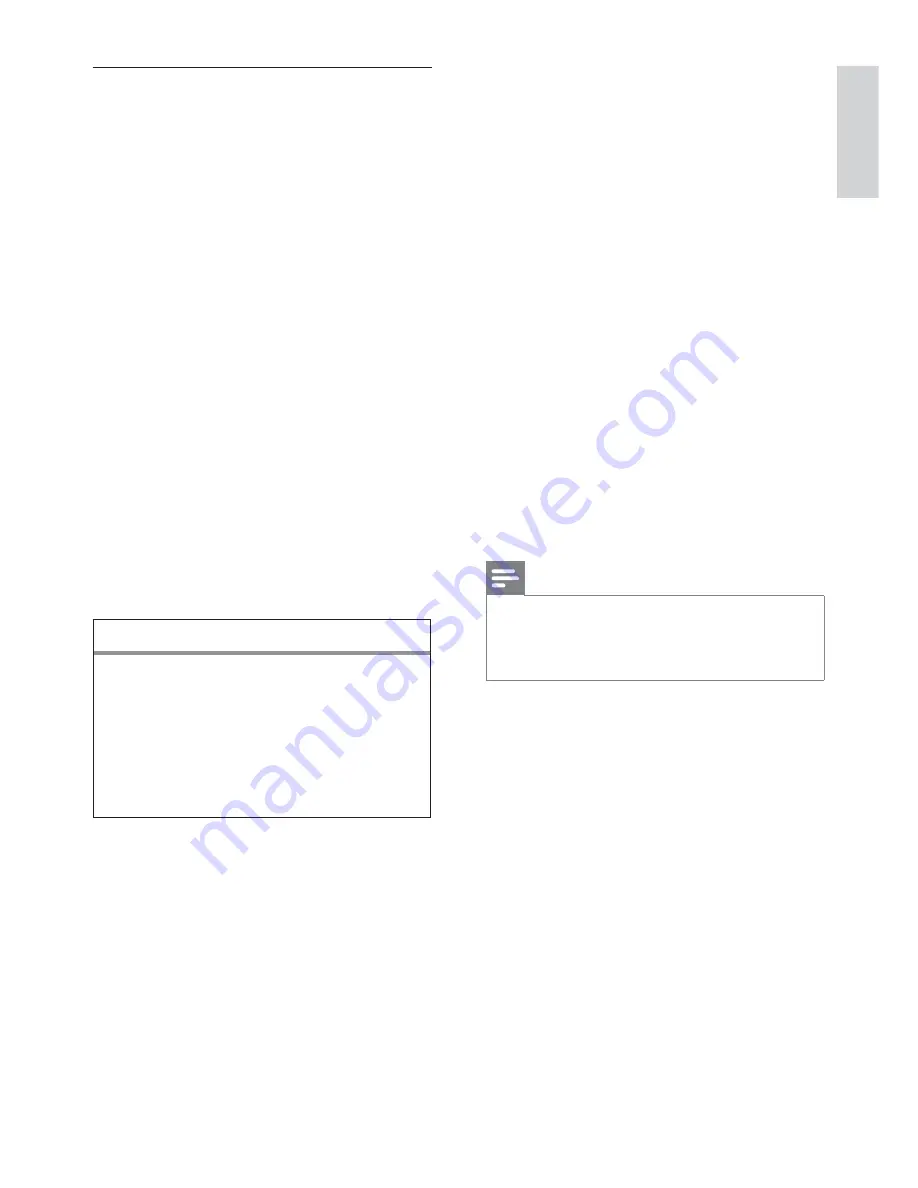
English
EN
19
Setup
Listening mode setup
The High De
fi
nition A/V Receiver has various
listening mode options and is mostly
con
fi
gurable. These are provided to reproduce
a variety of sound effects depending upon the
content of the source to be played. Use a
combination of
B
and
vV
buttons to con
fi
gure
the following settings.
The Listening Mode setup menu contains the
following options:
[Listening Mode]
•
[Dolby Setup]
•
[DTS Setup]
•
[Listening Mode]
The audio format as detected by the selected
Source can be automatically con
fi
gured and
processed through the following options:
[Dolby Digital]
•
[DTS]
•
[Other]
•
DTS :
Neo:6
Music
Digital :
None
2 Channel
: PLIIx Music
Dolby Digital
Listening Mode
Other
Analog Audio
: None
Surround :
PLIIx
Movie
[Dolby Digital]
•
Dolby Digital is the multi-channel digital
signal format developed in the Dolby
laboratories. Discs bearing the double-D
symbol were recorded with up to 5.1
channels of digital signals, reproducing a
much better sound quality, with dynamic
and spatial sound sensations that are much
better than in the previous Dolby
Surround. A Dolby Digital audio input can
be con
fi
gured relative to its format.
[2 Channel]
1.
– If the detected audio is a
2 Channel Dolby Digital signal, you can
default it to one of the following
settings –
[PLIIx Movie]
,
[PLIIx Music]
or
[None]
.
[Surround]
2.
– If the detected audio is a
Surround Dolby Digital signal, you can
default it to one of the following
settings –
[Dolby Digital EX]
,
[PLIIx
Movie]
,
[PLIIx Music]
,
[Stereo
Downmix]
or
[None]
.
Note
If
•
[None]
is selected, the DTS signal will follow the
[Digital]
setting set forth at
[Other]
option under
this menu section. See explanation on
[Other] on
the following page
.
[DTS]
•
The Digital Theatre System Digital
Surround (simply called DTS) is a
multichannel digital signal format that can
process higher data rates than with Dolby
Digital. Although both Dolby Digital and
DTS are 5.1 channel media formats, discs
bearing the “DTS” symbol are thought to
provide better sound quality due to the
lower audio compression required. It also
offers a broader dynamic, producing
magni
fi
cent sound quality.
A DTS input can be defaulted to one of
the following options:
[DTS+NEO:6
Music]
,
[Neo:6 Cinema]
,
[Neo:6 Music]
,
[Stereo Downmix]
or
[None]
.
















































