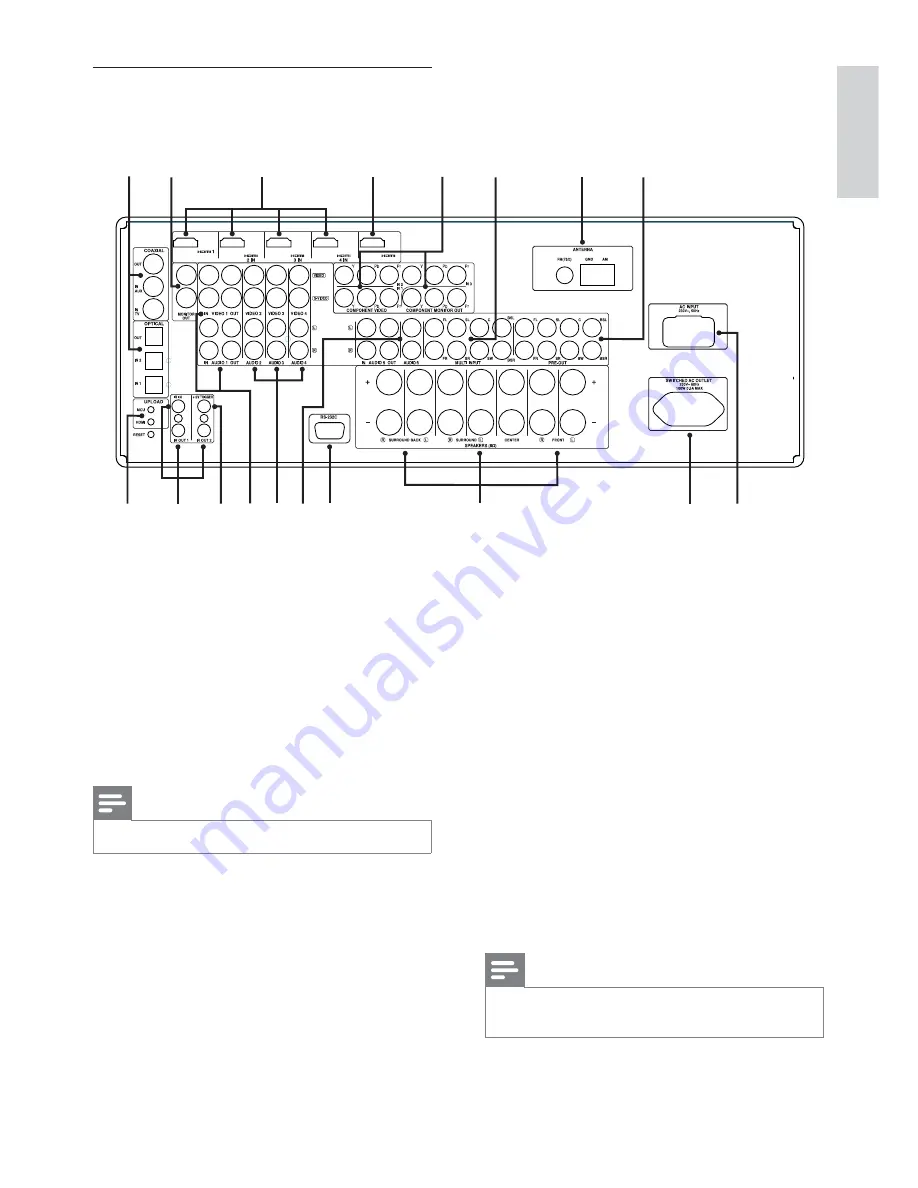
English
EN
9
Yo
u
r p
ro
d
u
c
t
Rear panel
a
COAXIAL IN-TV / IN-AUX
OPTICAL IN-1 / IN-2
Connect to the corresponding optical
•
or coaxial S/PDIF-format digital output
of sources such as CD or DVD players,
HDTV or satellite tuners and other
devices.
Note
For Philips TV, connect it to the COAXIAL IN-TV.
•
COAXIAL OUT
OPTICAL OUT
Connect to the corresponding S/PDIF
•
digital (coaxial/optical) input of a
compatible device such as CD
recorders, receivers, computer
soundcard or other digital processors.
b
MONITOR OUT (S-VIDEO, VIDEO)
Connect to video input of the monitor/
•
television using quality dual-composite
and/or S-Video cables designed for
video signals. S-Video produces sharper
images than composite video, and
should be used if your TV/monitor
provides the corresponding input.
c
HDMI 1 (Blu-ray) -2-3-4 IN
Connect HDMI inputs to the HDMI
•
OUT connectors of source devices
such as DVD player / HDTV satellite /
cable box / Blu Ray Disc player / gaming
device.
Note
For Philips Bllu-Ray Disc player, connect it to the
•
HDMI 1 IN.
MONITOR OUT
Blu-ray
IN
a b
c
d
f
e
i
j k l m
g
h
p
q r
no










































