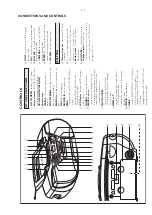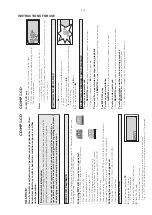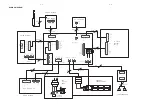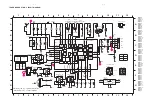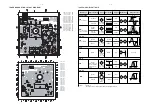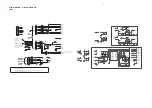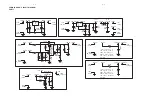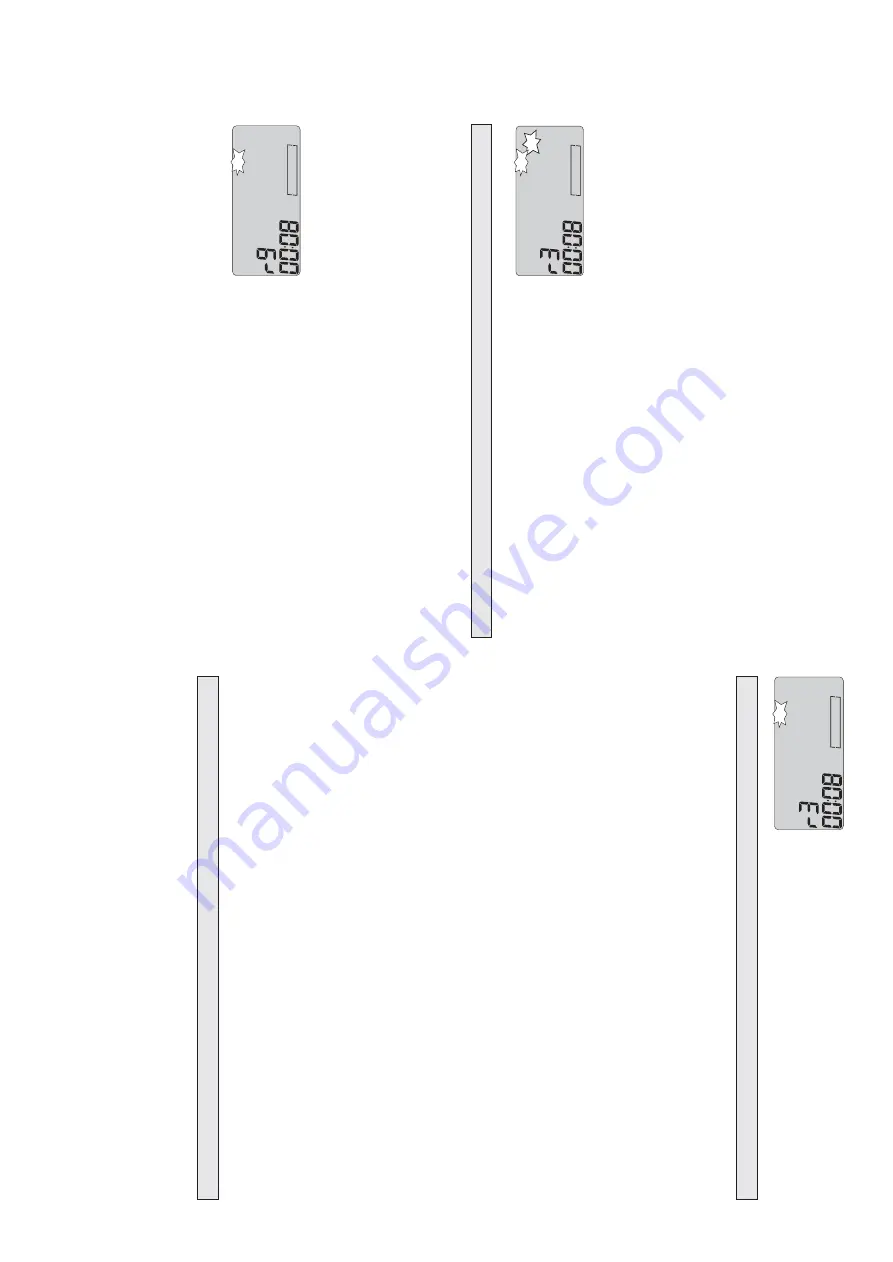
3 - 5
LANGU
A
GE LEARNING
After three times,
the set will resume to the nor
mal pla
yback mode and the next passage will
be pla
yed and recorded in the SD RAM.
•
Dur
ing man
ual loop
,y
ou can press
ALB
U
M
3
/
4
to change the repeat times (3 times b
y
default and 9 times at most).
r9 is displa
yed.
•
Dur
ing man
ual loop
,y
ou can press
PLA
Y/P
A
USE
2;
.
The repeat stops.
The next passage will be pla
yed nor
mall
y.
•
Dur
ing man
ual loop
,y
ou can press
LOOP
to repeat the cur
rent
passage (at the set repeat times).
•
Press
FOLLO
W
or
COMP
ARE
to activate the language lear
ning function f
or the cur
rent
passage
.
Language Lear
ning in
A-B
mode
Dur
ing man
ual loop
,y
ou can set P
oint
A and P
oint B and repeat the contents betw
een the tw
o
points.
Ho
w to set
A-B mode?
•
Press and hold
SEARCH
or
SEARCH
to go to the
beginning of y
our desired passage
,and release the b
utton.
This
stop point is P
oint
A.
The icon
A-B
b
links on the displa
y.
•
When pla
yback goes to the end of y
our desired passage
,press
PR
OG
.
This point is P
oint B
.
After
A-B
is set,
the contents betw
een P
oint
A and P
oint B will be pla
yed repeatedl
y.
Repeat Times
•
The n
umber of repeat times is the value man
uall
y set previousl
y.
•
After the last repeat,
the system will quit the
A-B
mode and the man
ual repeat mode
.Nor
mal
pla
yback then star
ts from the next passage
.The contents pla
yed are recorded in the SD RAM
synchronousl
y.
Notes :
-
Dur
ing
A-B
playback,
you can press
ALB
U
M
3
/
4
to change the repeat times (
3 times b
y
default and 9 times at most
).
- Dur
ing
A-B
playback,
you can press
PLA
Y/P
A
USE
2;
to inter
rupt
A-B
mode and quit the
manual repeat mode
,and star
t the ne
xt passage at the same time
.
- Dur
ing
A-B
playback,
you can press
LOOP
to quit
A-B mode to repeat the whole passage (at
the repeat times pre
viously set);
You can also press
FOLLO
W
or
COMP
ARE
to quit
A-B
mode to star
t f
ollo
w or compare f
or the cur
rent passage
.
SET POINT
A
C
D
S
PEE
D
NO
R
M
S
PEE
D
L
OO
P
M
A
NU
A
- B
C
D
L
OO
P
M
A
NU
S
PEE
D
NO
R
M
S
PEE
D
§
§
LANGU
A
GE LEARNING
•
Press
LOOP
,
FOLLO
W
or
COMP
ARE
to star
t the man
ual loop
,f
ollo
w or compare mode
for the contents stored.
In CD or MP3-CD mode
,when a tr
ack (or a text) has star
ted,
Press and hold
SEARCH
or
SEARCH
to go to the beginning of y
our desired tr
ack and
then release the b
utton;
OR
•
W
ait until pla
yback goes to the beginning of y
our desired tr
ack,
and press
PLA
Y/P
A
USE
2;
to
inter
rupt the pla
yback,
and then release this b
utton to contin
ue pla
yback.
In this case
,the set will clear all contents in its SD RAM and star
t recording the contents to be
used f
or language lear
ning.
Note :
-
After a ne
w tr
ack (or te
xt) is play
ed,
the set will automatically clear the old contents and star
t
recording from the cur
rent playing time
.This is to avoid interf
erence between two tr
acks (or two
te
xts).
•
At the end of y
our desired tr
ack,
press
LOOP
,
FOLLO
W
or
COMP
ARE
to activate man
ual
LOOP
,
FOLLO
W
or
COMP
ARE
mode
.
In the tape pla
yback mode
,Press
PLA
Y
2
and the set will record the contents being pla
ye
d
automaticall
y.
•
Dur
ing tape pla
yback,
press
PLA
Y/P
A
USE
2;
.
The contents previousl
y stored will be cleared and the set star
ts to record new contents.
Theref
ore
,if y
ou want to select a passage f
or language lear
ning,
you can oper
ate as per the
follo
wing steps:
1.
Stop tape pla
yback (press
9
,and then press
SEARCH
or
SEARCH
to go to the
beginning of y
our desired passage
.Release the k
ey and then press
PLA
Y
2
.
The set automaticall
y star
ts to record the contents being pla
yed.
2.
Press
PLA
Y/P
A
USE
2;
at the beginning of y
our desired tr
ack.
The set clear
s the contents previousl
y stored and star
ts to record new contents being pla
ye
d
automaticall
y.
3.
At the end of y
our desired passage
,press
LOOP
,
FOLLO
W
or
COMP
ARE
to star
t man
ual
Loop
,Follo
w and Compare
.
•
In the language lear
ning mode
,press
LOOP
to star
t man
ual loop
LOOP
appear
s on the displa
y.
The set will repeat the contents recorded and stored in the
SD RAM.
The repeat times is set as 3 b
y default
MANU
AL LOOP
HO
W
T
O
SELECT
A P
ASSA
GE FOR LANGU
A
GE LEARNING?
C
D
LOO
P
S
PEE
D
NO
RM
S
PEE
D
M
ANU
§
§
§
§
INSTRUCTIONS FOR USE