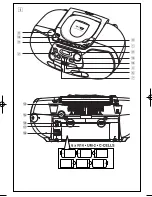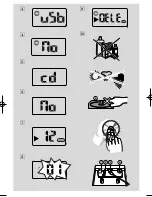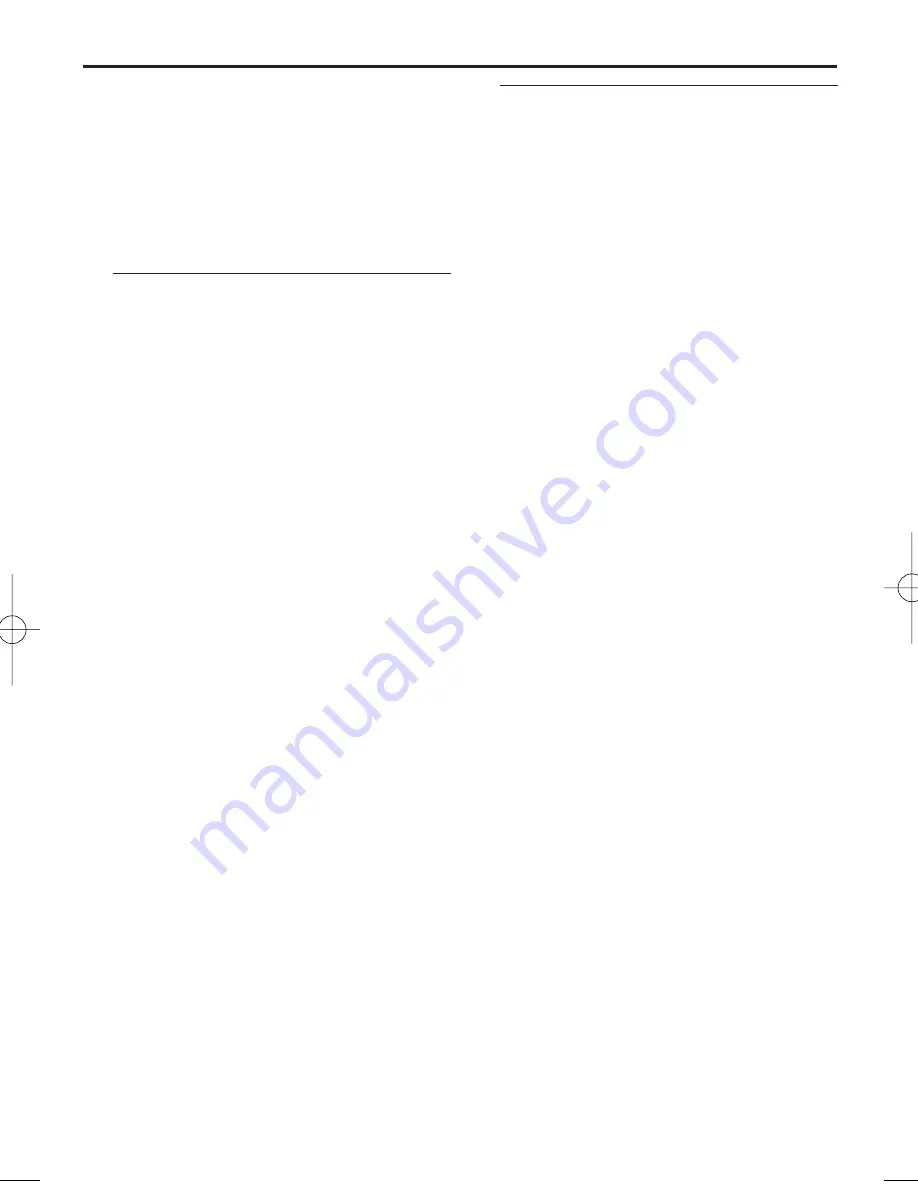
MP3-CD/ CD Player
USB Connection
To erase a program
You can erase a program by
– pressing
9
(twice during playback or once
in the stop position)
– selecting
FM
or
OFF
position;
– opening the disc door.
➜
Display:
PROG
disappears.
Selecting different play
modes
You can select and change the various play
modes before or during playback, and
combine play modes with
PROG
.
REP
– plays the current track continuously.
REP ALL
– plays the entire disc/program
continuously.
SHUF REP ALL
– plays all tracks
continuously in random order
SHUF
– plays all tracks in random order.
1
To select play modes
,
press
MODE
once or
more.
2
Press
2;
to start playback if in the stop
position
.
3
To select normal playback, press
MODE
repeatedly until the various modes are no
longer displayed.
–
You can also press
9
to cancel your play
modes.
Using USB connectivity
•
AZ1856 is fitted with a USB port in the top
panel, offering a plug and play feature which
allows you to play, from your AZ1836, digital
music and spoken contents stored on a USB
mass storage device.
•
Using a USB mass storage device, you can
also enjoy all the features offered by AZ1856
which are explained and instructed in the
sections of disc operation.
Compatible USB mass storage devices
With the AZ1856, you can use
–
USB flash memory (USB 2.0 or USB 1.1)
– USB flash player (USB 2.0 or USB 1.1)
• USB device which requires driver
installation under Windows XP is not
supported.
Note:
In some USB flash players (or memory devices),
the stored contents are recorded using copyright
protection technology. Such protected contents
will be unplayable on any other devices (such as
AZ1856 device).
Supported formats:
–
USB or memory file format FAT12, FAT16,
FAT32 (sector size: 512 -
4096
bytes)
–
MP3 bit rate (data rate): 32-320 kbps and
variable bit rate
–
WMA v9 or earlier
–
Directory nesting up to a maximum of 8
levels
–
Number of albums: maximum 500
–
Number of tracks: maximum 1000
–
ID3 tag v2.0 or later
–
File name in Unicode UTF8 (maximum
length: 128 bytes
The system will not play or support
the following:
•
Empty albums: an empty album is an album
that does not contain MP3/WMA files, and
will not be shown in the display.
•
Non-supported file formats are skipped.This
means that e.g.: Word documents .doc or
MP3 files with extension. dlf are ignored and
will not be played.
•
AAC, WAV, PCM.NTFS audio files
•
DRM protected WMA files
•
WMA files in Lossless format
AZ1856_Eng_93_CCR 2008.3.12 13:26 Page 11
Summary of Contents for AZ1856
Page 1: ...User Manual ...
Page 2: ...USB CD USB REC DYNAMIC BASS BOOST USB DELETE 8 FM 9 2 1 3 0 4 5 7 DISC USB 1 ...
Page 3: ...2 ...
Page 4: ...3 9 4 7 8 5 6 0 ...