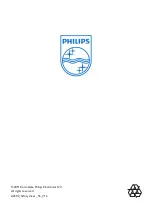EN
Congratulations on your purchase and welcome to Philips!
To fully benefit from the support that Philips offers, register your product at
www.philips.com/welcome.
1 Important
•
Read these instructions.
•
Follow all instructions.
•
Do not block any ventilation openings. Install in accordance with the
manufacturer's instructions.
• Do not install near any heat sources such as radiators, heat registers,
stoves, or other apparatus (including amplifiers) that produce heat.
• Protect the power cord from being walked on or pinched, particularly at
plugs, convenience receptacles, and the point where they exit from the
unit.
• Only use attachments/accessories specified by the manufacturer.
•
Unplug this unit during lightning storms or when unused for long periods
of time.
• Refer all servicing to qualified service personnel. Servicing is required
when the unit has been damaged in any way, such as power-supply cord
or plug is damaged, liquid has been spilled or objects have fallen into
the apparatus, the unit has been exposed to rain or moisture, does not
operate normally, or has been dropped.
•
Battery usage CAUTION – To prevent battery leakage which may result
in bodily injury, property damage, or damage to the unit:
• Install all batteries correctly, + and - as marked on the unit.
• Do not mix batteries (old and new or carbon and alkaline, etc.).
•
Remove batteries when the unit is not used for a long time.
• The unit shall not be exposed to dripping or splashing.
• Do not place any sources of danger on the unit (e.g. liquid filled objects,
lighted candles).
Summary of Contents for AZ300
Page 7: ...FM MW Listen to FM MW radio Reproducción de radio FM MW Ouvir rádio FM MW RADIO ...
Page 9: ...PROG ALBUM MODE Play disk Reproducción de discos Reproduzir um disco ...
Page 15: ...Register your product and get support at www philips com welcome AZ300 ...
Page 21: ... 2011 Koninklijke Philips Electronics N V All rights reserved AZ300_Safety sheet _55_V1 2 ...