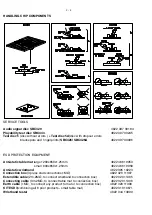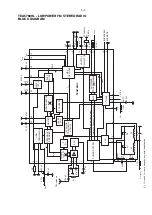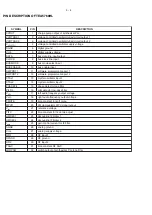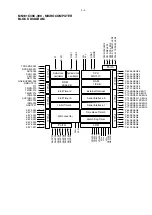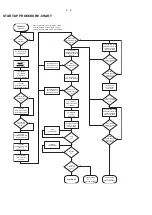1 - 7
Selecting a track and searching
Selecting a track during playback
•
Briefly press
or
§
once or several times to skip
to the current, previous or next track.
y
Playback continues with the selected track, and
the track’
s number is displayed.
Selecting a track when playback is stopped
1
Briefly press
or
§
once or several times to select the desired track. The
track number is displayed.
2
Press
2;
to start CD
play
.
y
Playback starts with the selected track.
Searching for a passage during playback
1
Keep
or
§
§
§
§
pressed to find a particular passage in
a backward or forward direction.
y
Searching starts while playback continues at low
volume. After 2 seconds the search speeds up.
2
Release the button when you reach the desired passage.
y
Playback continues from this position.
Notes:
–
If
the player is in SCAN mode (see MODE chapter), searching is not
possible.
Playing a CD
This CD-player can play all kinds of
Audio Discs
such
as CD-Recordables and CD-Rewritables. Do not try to
play a CD-ROM, CDi, VCD, DVD or computer CD.
1
Push the OPEN
2
slider to open the player
.
2
Insert an audio CD, printed side up, by pressing the
CD onto the hub.
3
Close the player by pressing the lid down.
4
Press
2;
to switch the player on and start playback.
y
The current track number
and elapsed playing
time are displayed.
•Y
ou can
pause playback by pressing
2;
.
y
The time at which playback was paused starts
flashing.
•Y
ou can continue playback by pressing
2;
again.
5
Press
9
to
stop playback.
y
The total number of tracks and the total playing
time of the CD are displayed.
6
Press
9
again to switch the player off.
•T
o remove the CD, hold it by its edge and press the
hub gently while lifting the CD.
Note:
If there is no activity
, the set will automatically
switch off after a while to save energy
.
INSTRUCTION FOR USE