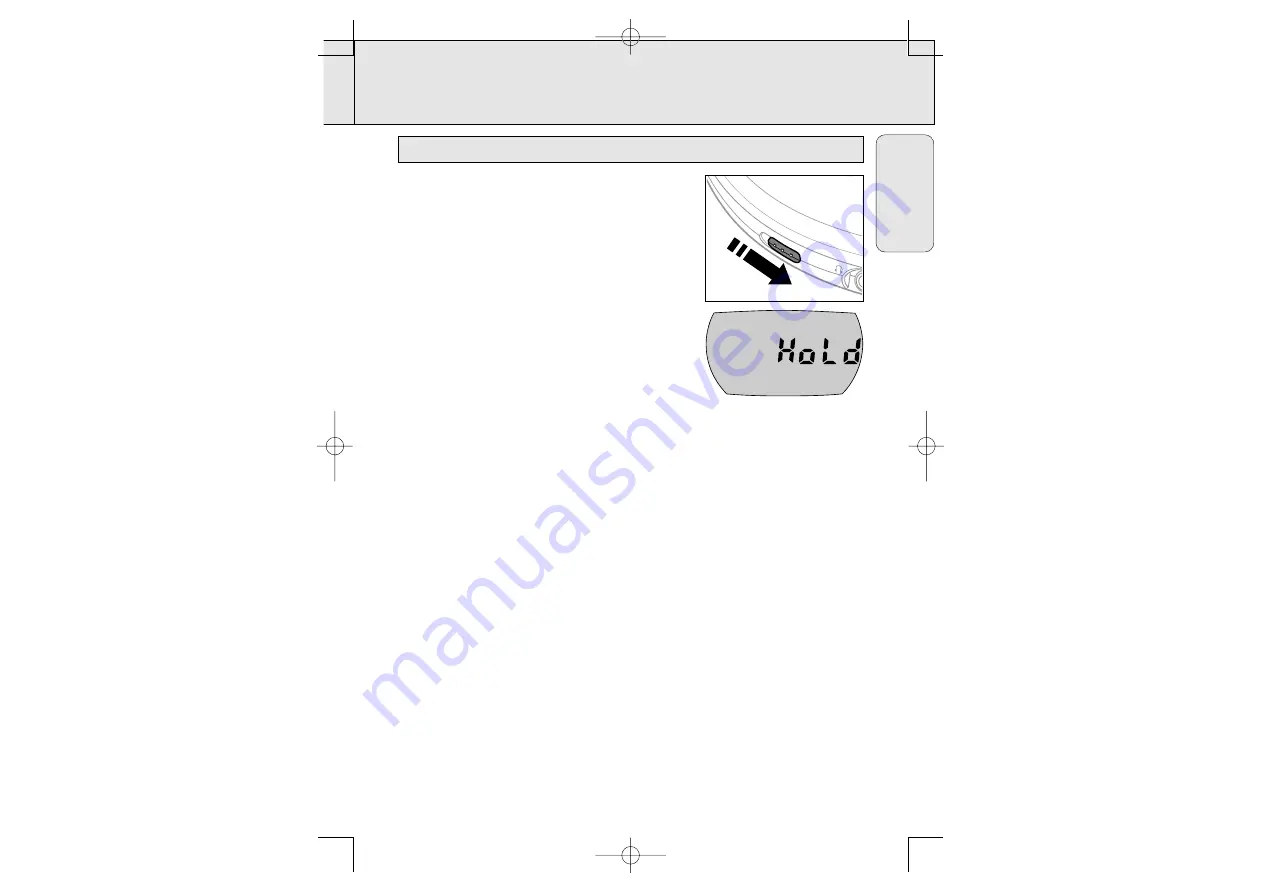
FEATURES
17
You can lock the buttons of the set. When a key is
pressed, no action will be executed then.
1
Switch the slider to HOLD to activate HOLD.
y
All buttons are locked.
HoLd
is displayed by
pressing any key.
2
To deactivate HOLD, switch the slider to OFF.
Note: When you deactivate
HOLD
by switching the
slider to
RESUME
and restart, playback continues
from where you have stopped.
O
FF
•
R
ESU
M
E
•
H
O
LD
LINE
OUT/
Locking all buttons – HOLD
English
AZT9230/01.1 eng 30/10/00 11:03 Page 17












































